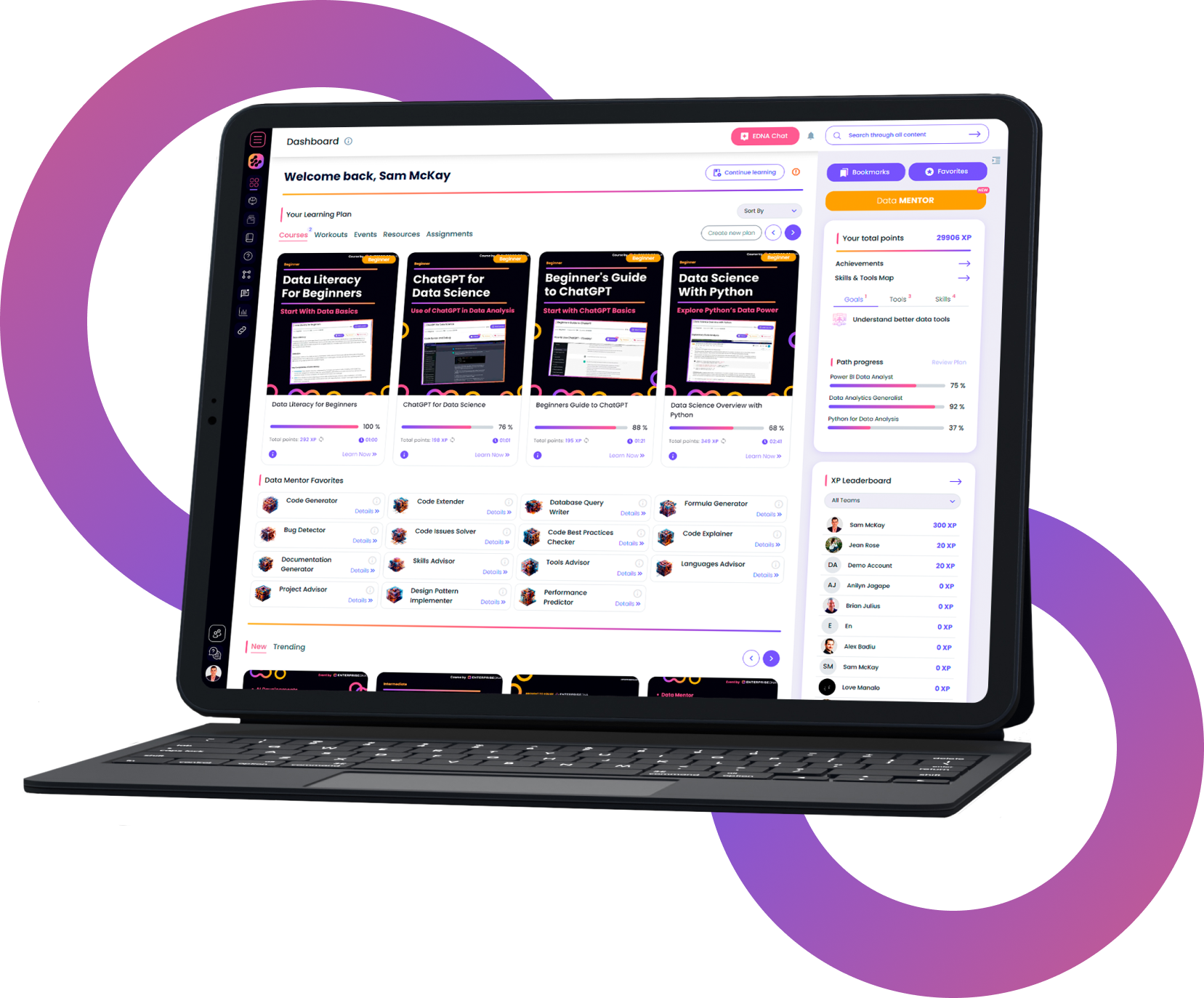Power BI Visualization Expert
About This Path
In this learning path you will learn and master a framework for developing high-quality reports and visualizations inside of Power BI.
Included are a variety of real-world development scenarios which showcase how to tell better stories around your data. Better storytelling on top of better designed reports will positively impact engagement of your reports.
Learn from our many internally developed, intermediate to advanced Power BI development techniques. Impress stakeholders, and become a valuable analyst with your team.
With Power BI, its not about placing one visualization here and one there. Its about crafting a story, through great analysis displayed effectively.
By learning and implementing a best practise framework you can master this for yourself and create compelling reporting applications with Power BI
Who Should Take This Path
- Individuals eager about analyzing data and creating insights with Power BI
- Professionals who want to maximize the potential of the data assets of their organization
- Professionals who want to drive better business decisions using data
What Are The Path Requirements
- Power BI account for Power BI Desktop and Power BI Service

Mastering Report Development - Start to Finish
A detailed step-by-step process of creating high-quality Power BI reports that satisfy the requirements of real-world scenarios

Scenario Analysis Deep Dive
Learn how to predict and optimize for results in the future, by utilizing 'what if' parameters and scenario analysis techniques

Dashboarding & Data Visualization Intensive
Learn how to develop complete Power BI solutions that look compelling and deeply engage your consumers in your insights

Advanced Power BI Visualization Techniques
Create stunning visualizations without advanced DAX knowledge

Mastering Charticulator
Deep dive into creating your own reusable custom visuals using Microsoft's Charticulator tool

Geospatial Analysis In Power BI
Disclose the unexpected' by expertly incorporating geospatial data into your analyses and visualizations

Application Like Reports
Advanced visualization tips and tricks for Power BI to make compelling analysis stand out

Color Palettes in Power BI
Using great color schemes in your Power BI reports is essential to engage the consumer in your insights over the long term.

Power BI Advanced Editor
Learn the best practice tips using Advanced Editor inside Power BI.

Paginated Report Writer II
Create different types of reports within the report builder, Paginated Report
Get full access to unparalleled
training & skill-building resources
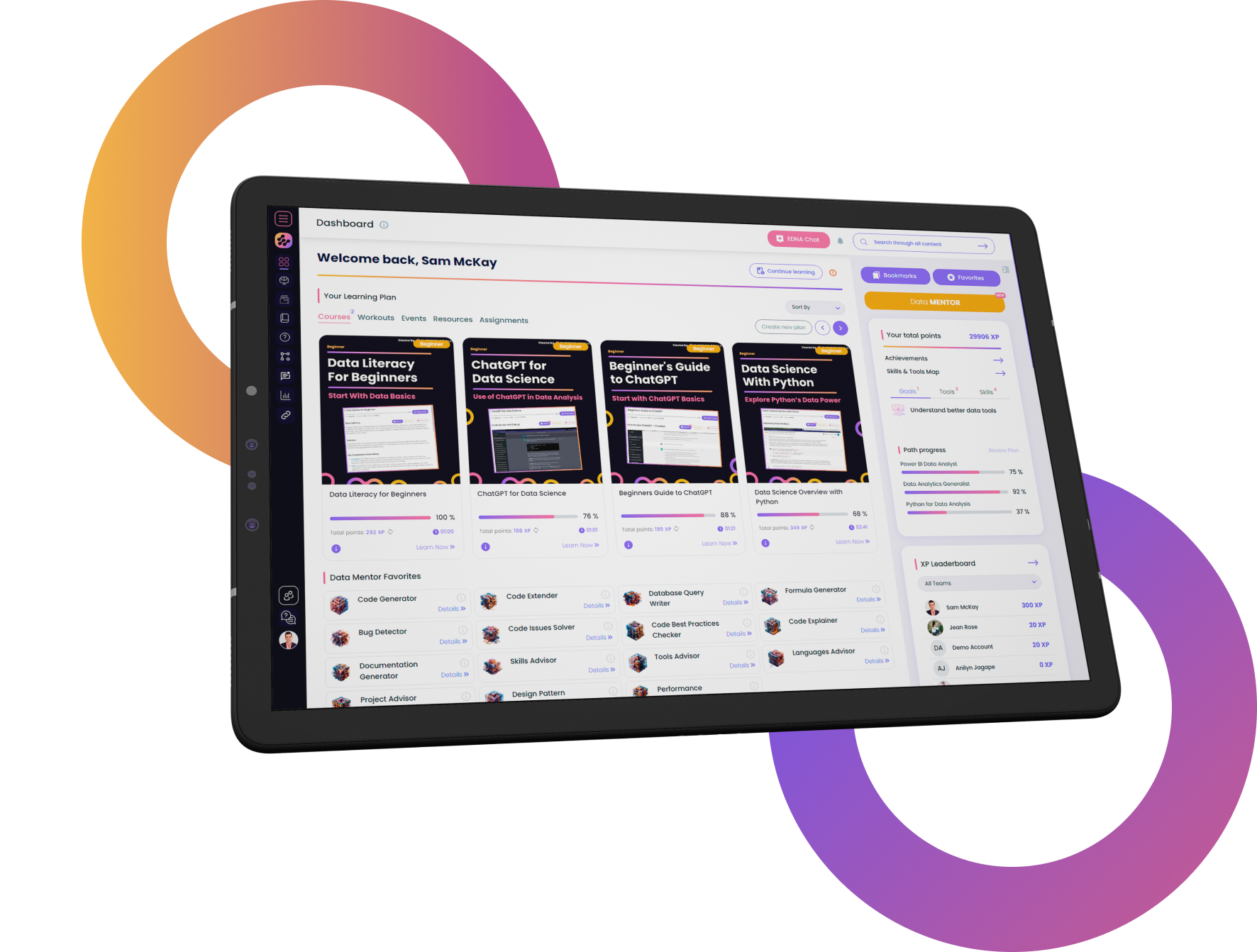
FOR INDIVIDUALS
Enterprise DNA
For Individuals
Empowering the most valuable data analysts to expand their analytical thinking and insight generation possibilities.
Learn MoreFOR BUSINESS
Enterprise DNA
For Business
Training, tools, and guidance to unify and upskill the data analysts in your workplace.
Learn More