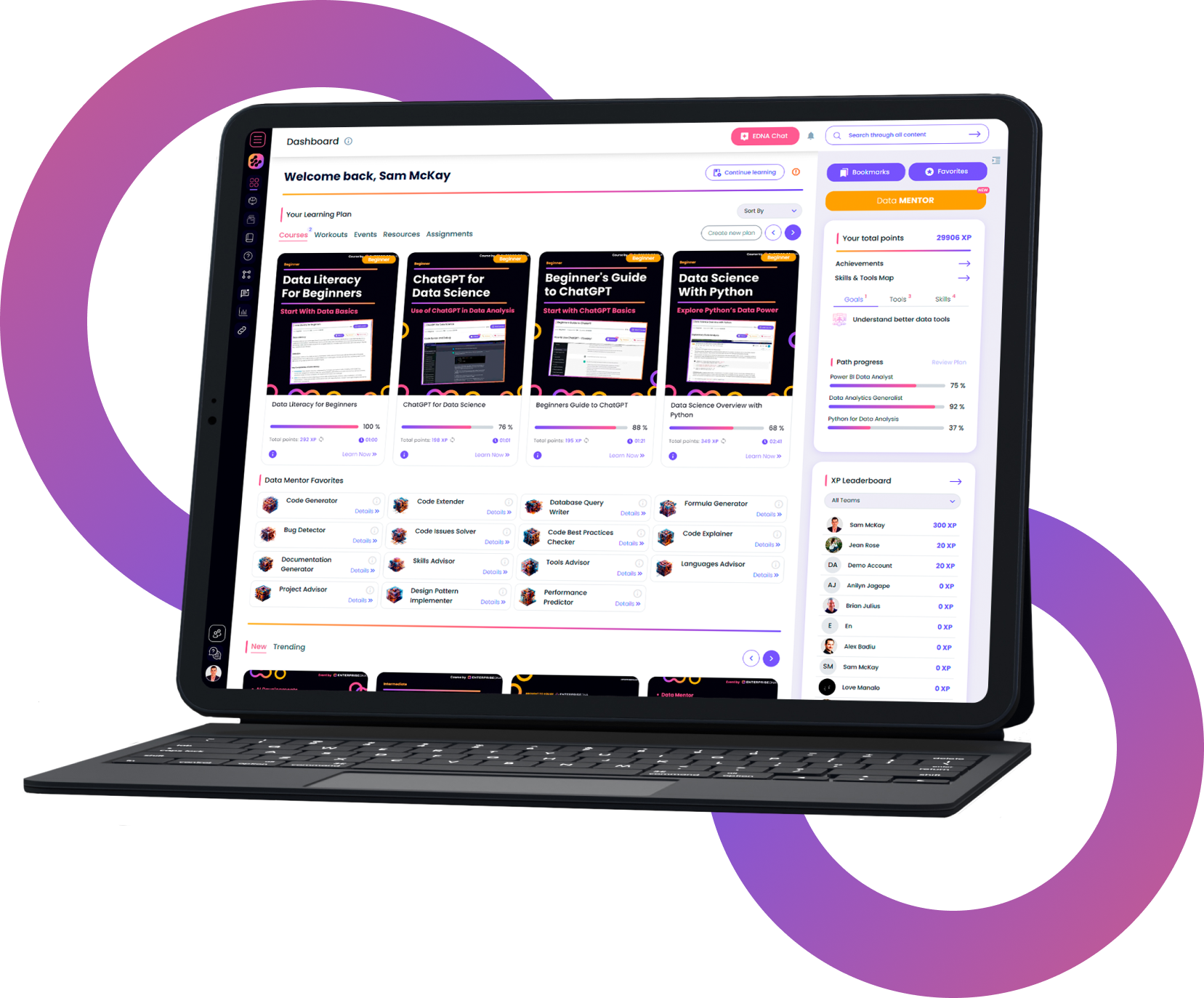Mastering Charticulator
Deep dive into creating your own reusable custom visuals using Microsoft's Charticulator tool
Trusted by 220,000+ people worldwide.
An outline of this training course
The ability to create your own reusable custom visuals in Power BI greatly expands your creative options for visualization. While there are many native and custom visuals available, there are still many specialized visual types that can only be achieved via Charticulator or R/Python. For those without experience in the latter, Charticulator is the easiest way to access these visual types. In addition, Charticulator can be used very effectively to develop alternative versions of common visuals that have a greater degree of customization and/or make better use of available space. With Microsoft's recent release of the Charticulator custom visual, there's never been a better time to learn this powerful tool from our resident Charticulator maestro.
In this second part of the Advanced Visualization Techniques course, we will dive into the unfamiliar world of Charticulator. We will discuss how to integrate this new tool into your visuals and achieve the customization that you want.
Details of what you will learn during this course
- Learn - the basic terminology in using Charticulator and its features
- Utilize - Charticulator in creating custom visuals
- Discover- creative uses of Charticulator to make your report "pop"
What you get with the course
- Over three hours of full-packed training, presented by a data visualization expert
- One demo data set that will allow you to practice the techniques presented
Here are the specifics for the course
Learn how to:
- Charticulator can be used very effectively to develop alternative versions of common visuals
- Greater degree of customization and or make better use of available space
- Microsoft's recent release of the Charticulator custom visual
- Earn this powerful tool from our resident Charticulator maestro
What our
Students Say
Curriculum
Introduction
Charticulator Visuals
Your Feedback
Certification
Your
Instructor
Mudassir Syed Rashid Ali
Frequently Asked
Questions
What’s the difference between a free account and a paid plan?
Do I need to know anything about data science or data analytics to get started with Enterprise DNA?
How will I be charged?
Can I get an invoice for my company?
Are refunds available?
Will AI take over the world and make data skills worthless?
Recommended
Courses

Comprehensive React Native and Expo Development


Get full access to unparalleled
training & skill-building resources
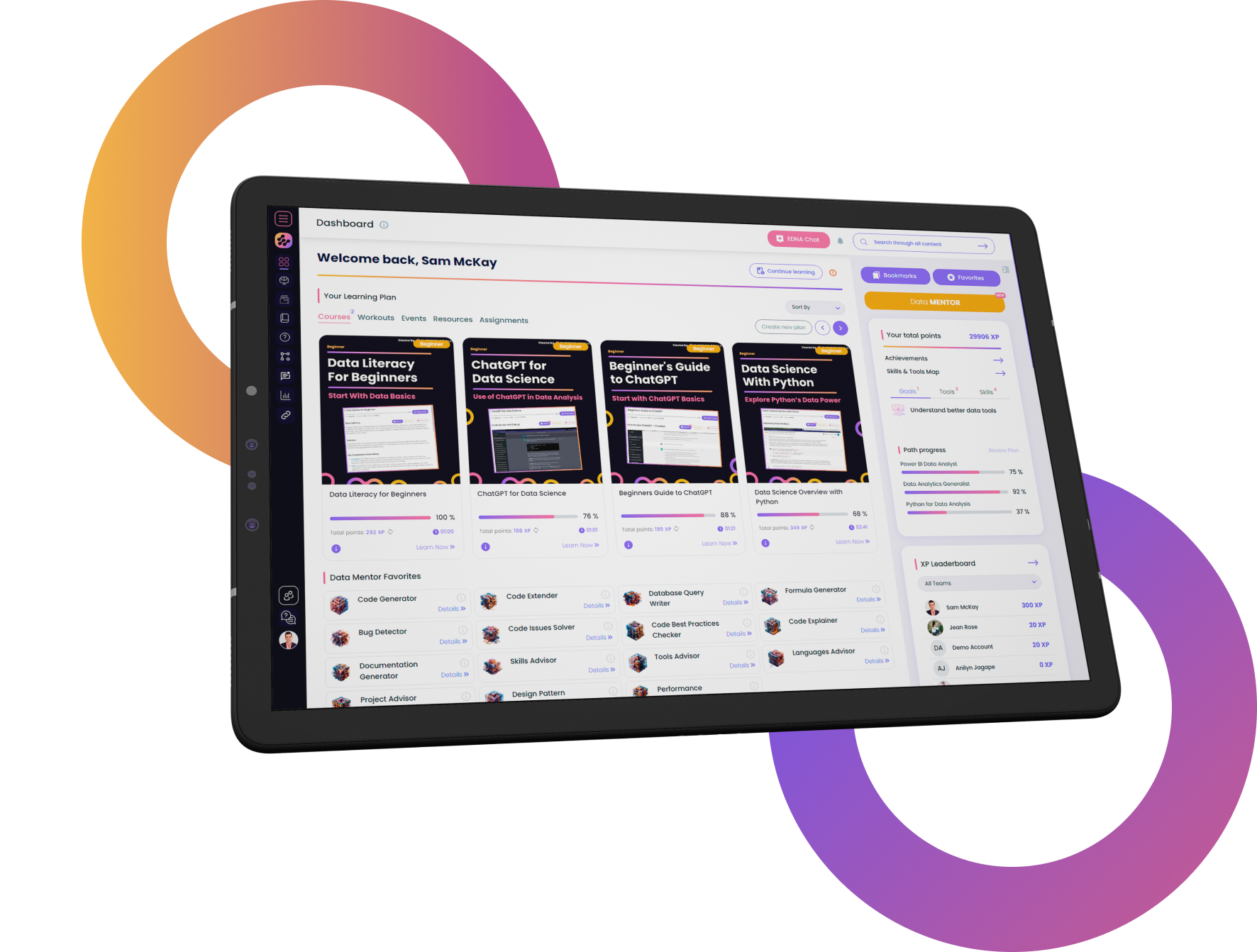
FOR INDIVIDUALS
Enterprise DNA
For Individuals
Empowering the most valuable data analysts to expand their analytical thinking and insight generation possibilities.
Learn MoreFOR BUSINESS
Enterprise DNA
For Business
Training, tools, and guidance to unify and upskill the data analysts in your workplace.
Learn More