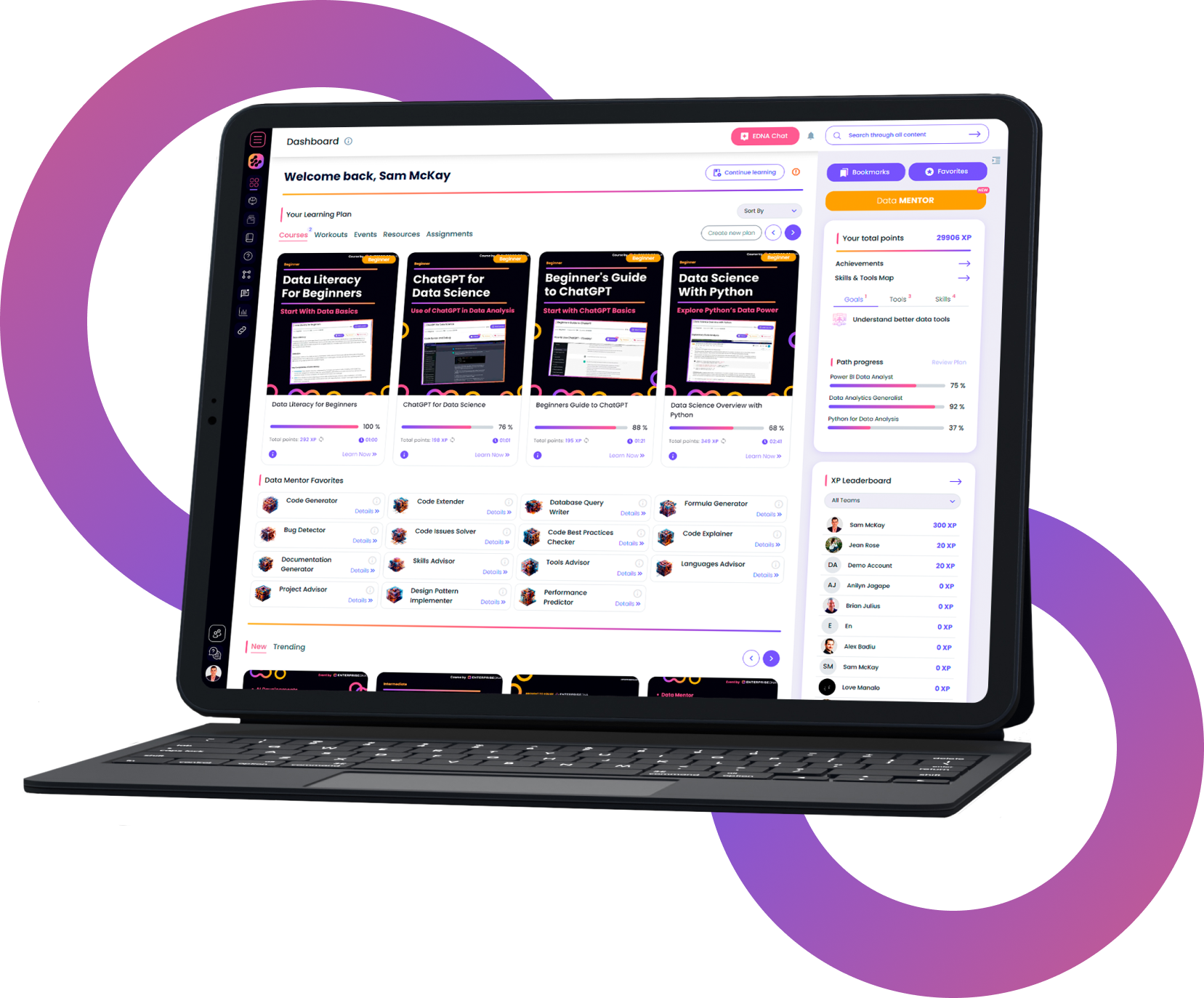Power BI Advanced Analytics Expert
About This Path
Completing interesting and impactful analytics in Power BI starts with powerful DAX formulas.
Within this learning path you will dive deep into the theory and practical application of the DAX formula language.
Once you have the basic and intermediate practical knowledge covered you will then look to extend your analytical capabilities in Power BI with formula patterns and analysis techniques that can be used across a variety of scenarios.
You can also extend Power BI in a number of ways utilising advanced analytical languages like Python and R.
Within this learning path you will learn how to combine key elements of a quality data model with the variety of analytical options you have available to you inside of Power BI desktop experience.
Through leveraging this content and accelerating your learning through practice you will master key techniques to developing advanced analytical reporting applications with Power BI.
Who Should Take This Path
- Data analysts keen on improving their analytical skills
- Professionals who are working towards solving business problems
- Professionals who are interested in pursuing a career in business analysis but lacks programming experience
What Are The Path Requirements
- Power BI account for Power BI Desktop and Power BI Service

Mastering DAX Calculations
Create advanced analytical models by learning how to harness the power of DAX calculations for use within Power BI

DAX Formula Patterns
Advanced course using Power BI & DAX to solve complex but common business problems and scenarios you'll face everyday

Scenario Analysis Deep Dive
Learn how to predict and optimize for results in the future, by utilizing 'what if' parameters and scenario analysis techniques

Financial Reporting With Power BI
Create comprehensive financial reports in Power BI that represent key insights in a compelling and dynamic way

Advanced Analytics In Power BI
Implement advanced & practical analytical techniques inside of Power BI and find insights you never thought possible in an intuitive way

Python I for Power BI Users
Dramatically enhance Power BI's capabilities by incorporating Python's flexible and powerful data wrangling, data analysis and data visualization functionality

Python II for Power BI Users
Clean data and perform Natural Language Processing through Python's functions, algorithms and programming methods

R For Power BI Users
Amplify your Power BI visualizations with R's comprehensive statistical analysis and graphics language

R for Power BI Users II
Enhance your Power BI reports and analysis with R's visualization, text analysis and statistical modeling capabilities.

Optimizing DAX
Master key data modeling and DAX concepts and techniques to optimize performance in Power BI

Anomaly Detection
Anomaly detection in Power BI enables report creators to enhance line charts by automatically detecting anomalies in a time series data.

ALL & ALLSELECTED Functions
The ALL function is an extremely important part of the DAX language in Power BI

Accessing Data via APIs in Power BI
Expand Power BI's capabilities in accessing a wide range of data using APIs

Data Analysis with PandasAI
Unlock the power of data analysis and visualization with PandasAI, and transform raw data into actionable insights that drive decision-making and growth.
Get full access to unparalleled
training & skill-building resources
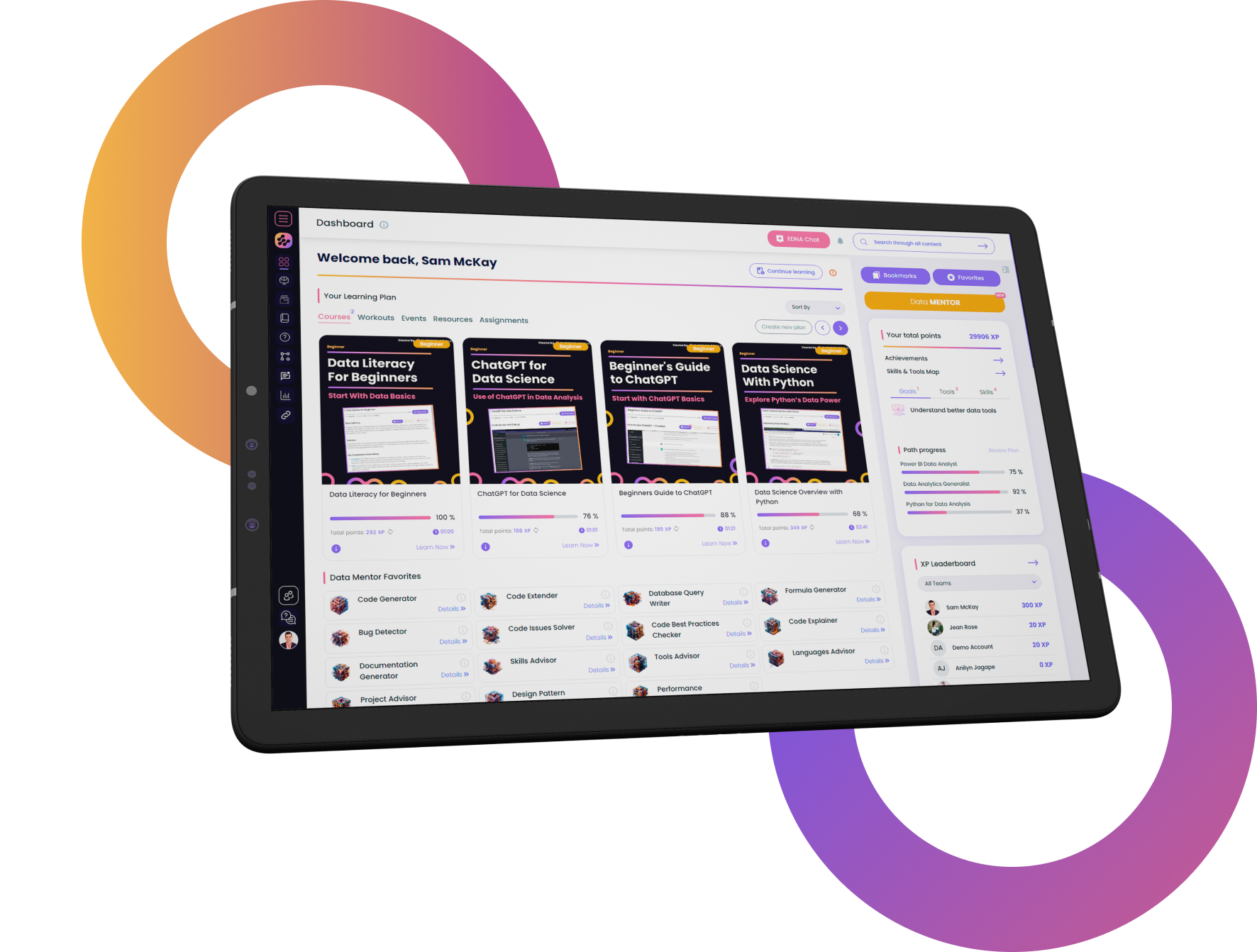
FOR INDIVIDUALS
Enterprise DNA
For Individuals
Empowering the most valuable data analysts to expand their analytical thinking and insight generation possibilities.
Learn MoreFOR BUSINESS
Enterprise DNA
For Business
Training, tools, and guidance to unify and upskill the data analysts in your workplace.
Learn More