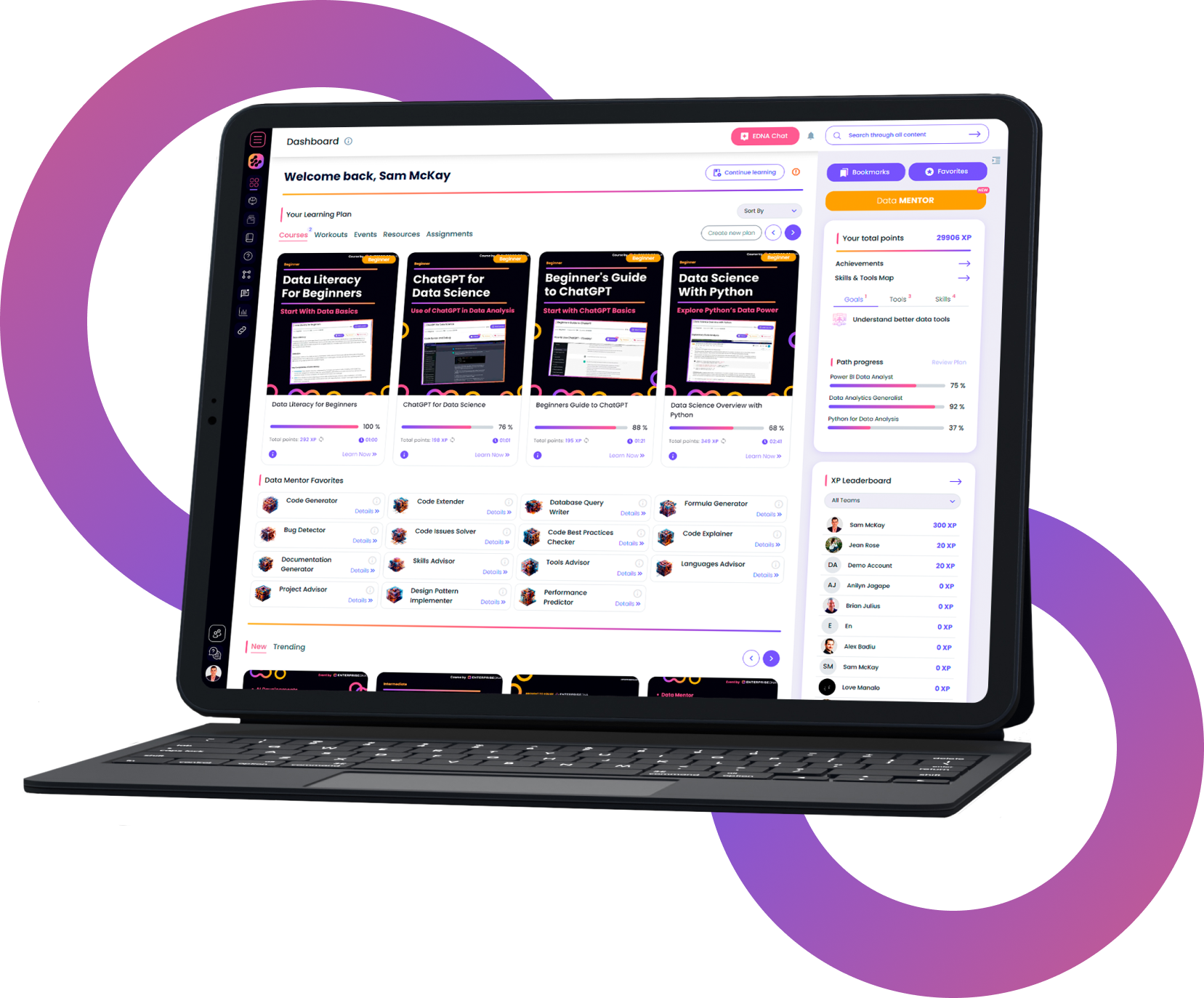DAX Formula Patterns
Advanced course using Power BI & DAX to solve complex but common business problems and scenarios you'll face everyday
Trusted by 220,000+ people worldwide.
An outline of this training course
This training is completely focused on how to use DAX formulas within Power BI to solve simple up to very advanced analytical problems. By utilising the power of DAX, combined with the Power BI data model you can almost effortlessly write DAX formula that can solve even the most complex questions being asked of your raw data. To do this effectively you need to firstly understand the core DAX concepts and formulas. From here you can branch out into a number of re-usable patterns that can be overlaid on a variety of datasets. This course teaches you how to do exactly this with comprehensive examples on a considerable amount of analytical scenarios that you will face everyday in the real-world.
Details of what you will learn during this course
- Learn - how to use DAX in Power BI to solve common analytical problems
- Use - DAX formula to bring compelling analytical works to life
- Learn - advanced DAX measure branching techniques
- Understand - what true analytical power you have when combining multiple techniques
- Learn - how to look at raw data and then build up your DAX formula to get the answers that you need
What you get with the course
- 5 hours of course videos
- 5x demo data sets to practice DAX formula throughout all course examples
- 20x Power BI file (pbix file) downloads showcasing all the examples used during the course
Here are the specifics for the course
Analytical patterns you will be able to solve:
- Percent of Total
- Moving Averages
- Statistical Analysis
- Cumulative totals
- Time Intelligence
- Static Grouping
- Dynamic Grouping
- Events in Progress
- Budgeting
- Forecasting
- Parameter tables
- Scenario & What if analysis
- Attrition analysis
- Market basket analysis
- Customer insights & behaviours
- Many to many relationships
- Related unique counts
- Examples of combining various techniques
What our
Students Say
Curriculum
Introduction
% of Total
Moving Averages
Cumulative Totals
Time Intelligence
Static Grouping
Dynamic Grouping
Events in Progress
Budgeting
Forecasting
Parameter Tables
Scenario Analysis
Related Unique Counts
Your Feedback
Certification
Your
Instructor
Sam McKay
CEO & Founder
- Sam is Enterprise DNA's CEO & Founder. He helps individuals and organizations develop data-driven cultures and create enterprise value by delivering business intelligence training and education on Microsoft’s Power BI platform
- He partners with business decision-makers and analysts across all industries and business functions.
Frequently Asked
Questions
What’s the difference between a free account and a paid plan?
Do I need to know anything about data science or data analytics to get started with Enterprise DNA?
How will I be charged?
Can I get an invoice for my company?
Are refunds available?
Will AI take over the world and make data skills worthless?
Recommended
Courses

Comprehensive React Native and Expo Development


Get full access to unparalleled
training & skill-building resources
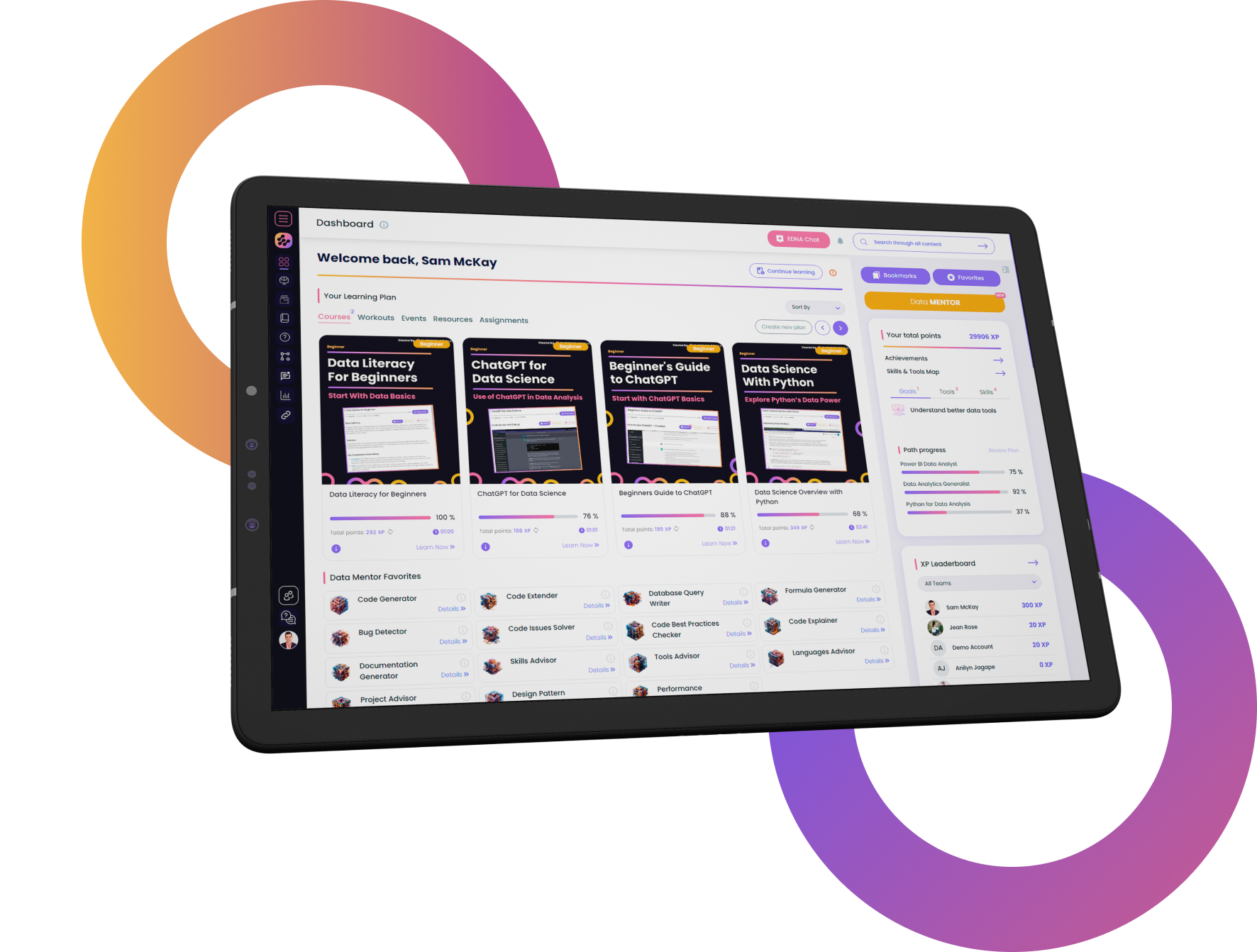
FOR INDIVIDUALS
Enterprise DNA
For Individuals
Empowering the most valuable data analysts to expand their analytical thinking and insight generation possibilities.
Learn MoreFOR BUSINESS
Enterprise DNA
For Business
Training, tools, and guidance to unify and upskill the data analysts in your workplace.
Learn More