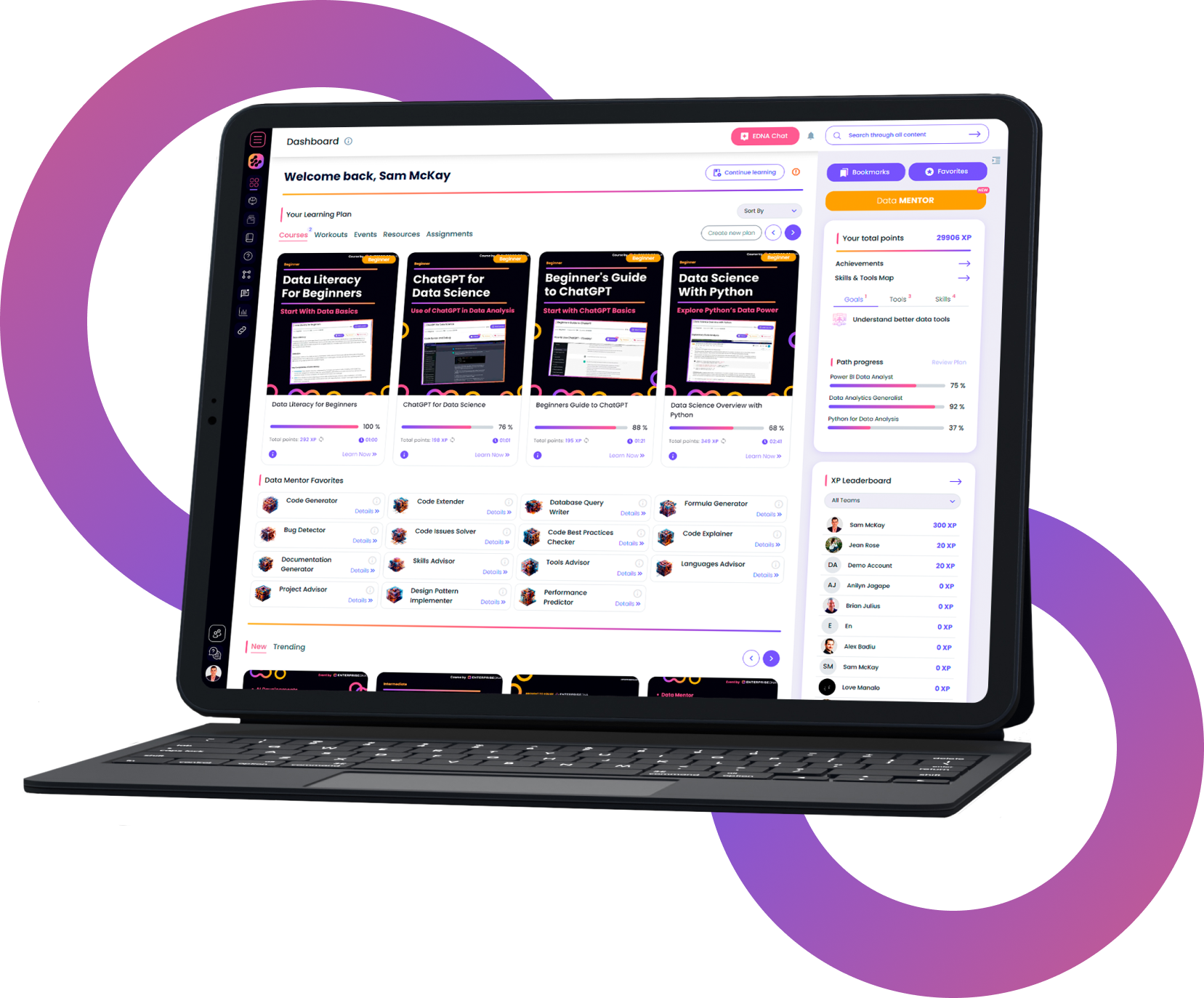Intermediate DAX Concepts for Power BI
About This Path
In this learning path, you will delve into the intricacies of data analysis techniques, focusing on the use of functions like EARLIER, ALL, and SUMMARIZE within Power BI. The path navigates through complex concepts such as context switching, filter removal, budget allocation algorithms, and the manipulation of virtual tables.
The goal is to empower learners to derive significant insights from their data, thereby enhancing their storytelling and report design skills.
Who Should Take This Path
- Individuals eager to master data analysis and create insightful reports with Power BI
- Professionals aiming to maximize the potential of their organization's data assets
- Individuals who want to drive better business decisions using data
What Are The Path Requirements
- A Power BI account for Power BI Desktop and Power BI Service
- A basic understanding of data analysis concepts

Mastering DAX Calculations
Create advanced analytical models by learning how to harness the power of DAX calculations for use within Power BI

Advanced Conditional Formatting with DAX
Using visual layering and transparency masks to improve data storytelling Advanced tricks for conditional formatting icons

Advanced DAX Concepts To Master In Power BI
Learn beginner to advanced DAX function techniques

DAX Is Easy, CALCULATE Makes It Hard
Understand the overview of the new DAX functions – OFFSET, INDEX, WINDOW, EVALUATEANDLOG, TOJSON and TOCSV
Get full access to unparalleled
training & skill-building resources
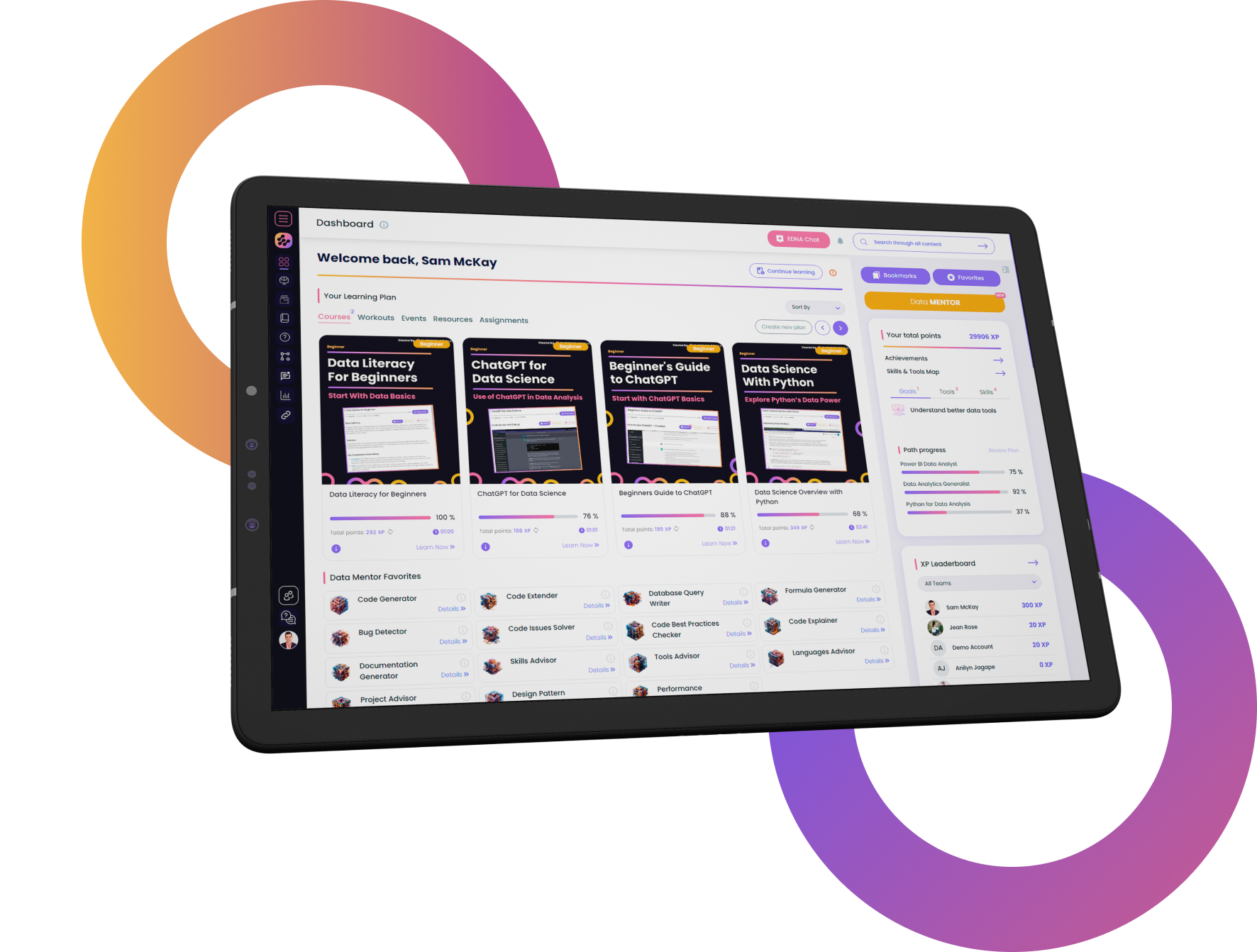
FOR INDIVIDUALS
Enterprise DNA
For Individuals
Empowering the most valuable data analysts to expand their analytical thinking and insight generation possibilities.
Learn MoreFOR BUSINESS
Enterprise DNA
For Business
Training, tools, and guidance to unify and upskill the data analysts in your workplace.
Learn More