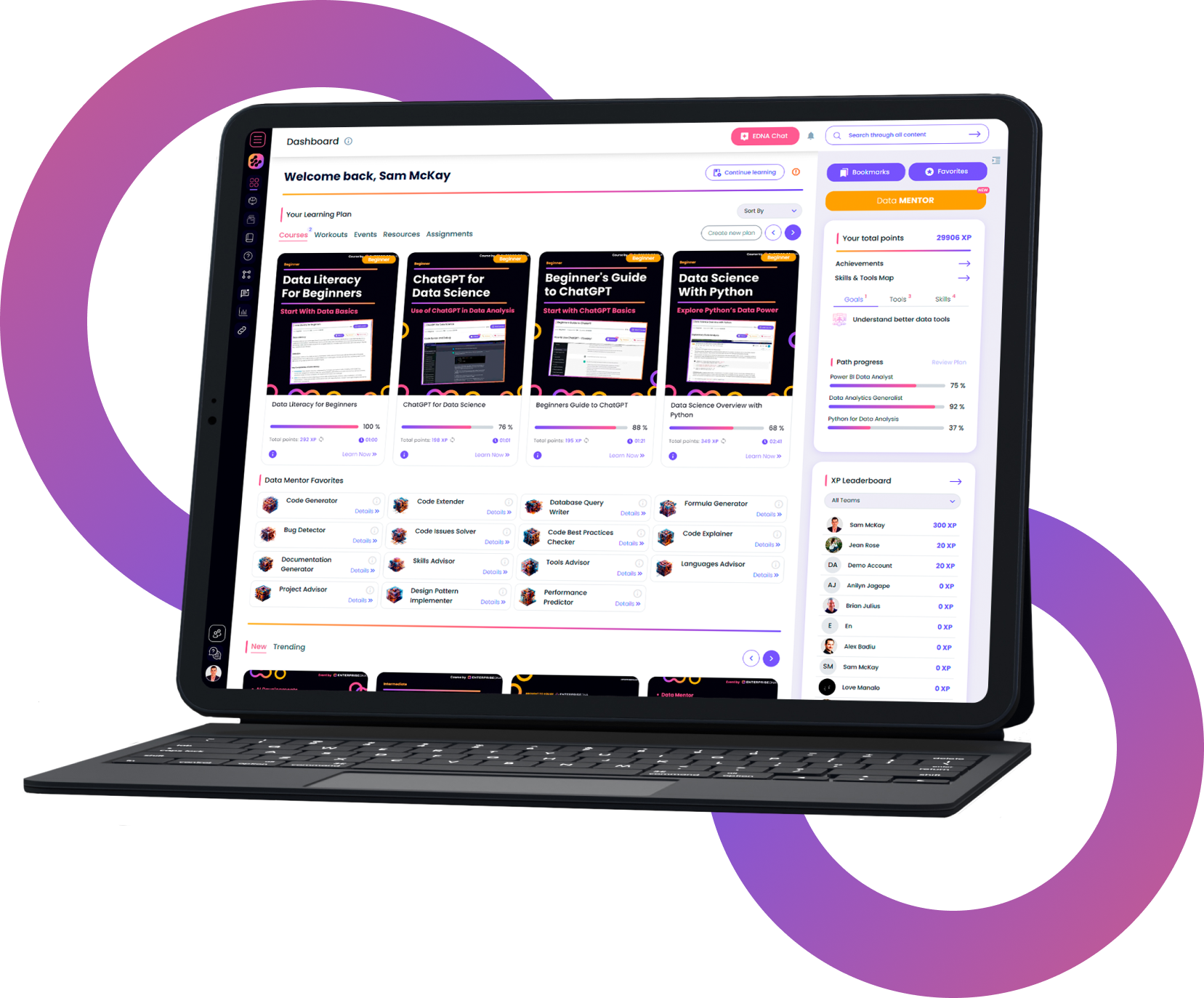Data Analytics Generalist
About This Path
In this learning path you will gain practical skills and techniques for completing high-quality analytical work using Power BI.
You will learn the art of developing effective Power BI reports that highlight key insights and tell a compelling story around your data.
You will also learn how to manage medium to large sized datasets. How to transform and optimise the data for a more initiative experience when developing your data models, DAX calculations and report visualizations within Power BI desktop.
You will learn how to visualise your analysis, showcasing important insights in an engaging way. Through practical learning examples and report showcases you will quickly become a better data communicator within your own environment.
Working within an organisation brings a lot of variety to the data you may need to manage and analyze. That’s why through this learning path it’s important to get a diverse skillset covering a range of different analytical scenarios and data types. You’ll learn how to apply a comprehensive set of essential concepts for quality Power BI development.
Who Should Take This Path
- Data analysts who like flexibility in their role in the organization
- Students who want to have a strong analytical skill
- Business owners who want to understand their business
What Are The Path Requirements
- Power BI account for Power BI Desktop and Power BI Service

Ultimate Beginners Guide To DAX
Learn all about DAX calculations in Power BI. Learn introductory theory as well as how to put it into practice when developing Power BI models.

Power BI Super Users Workshop
An in depth overview of the entire Power BI suite, with a focus on using Power BI to extract compelling insights from your own data.

Calculate Function in Power BI
Learn how to use the DAX function CALCULATE in Power BI.

Custom Financial Year
Learn how to get financial quarters aligned to the correct months using a calculated column.

ALL & ALLEXCEPT Function
Learn how to use the ALLEXCEPT function to stop Cumulative Totals from resetting each time you make a date selection in Power BI.

Currencies Analysis
There are many instances with financial analysis wherein we need to integrate exchange rates in Power BI.

Introduction to Statistics for Data Analysts II
Learn valid inference techniques for two-sample and two-variable data questions.

Beginners Guide to Power BI
Build a solid foundation in using Power BI.

Data Analysis with PandasAI
Unlock the power of data analysis and visualization with PandasAI, and transform raw data into actionable insights that drive decision-making and growth.
Get full access to unparalleled
training & skill-building resources
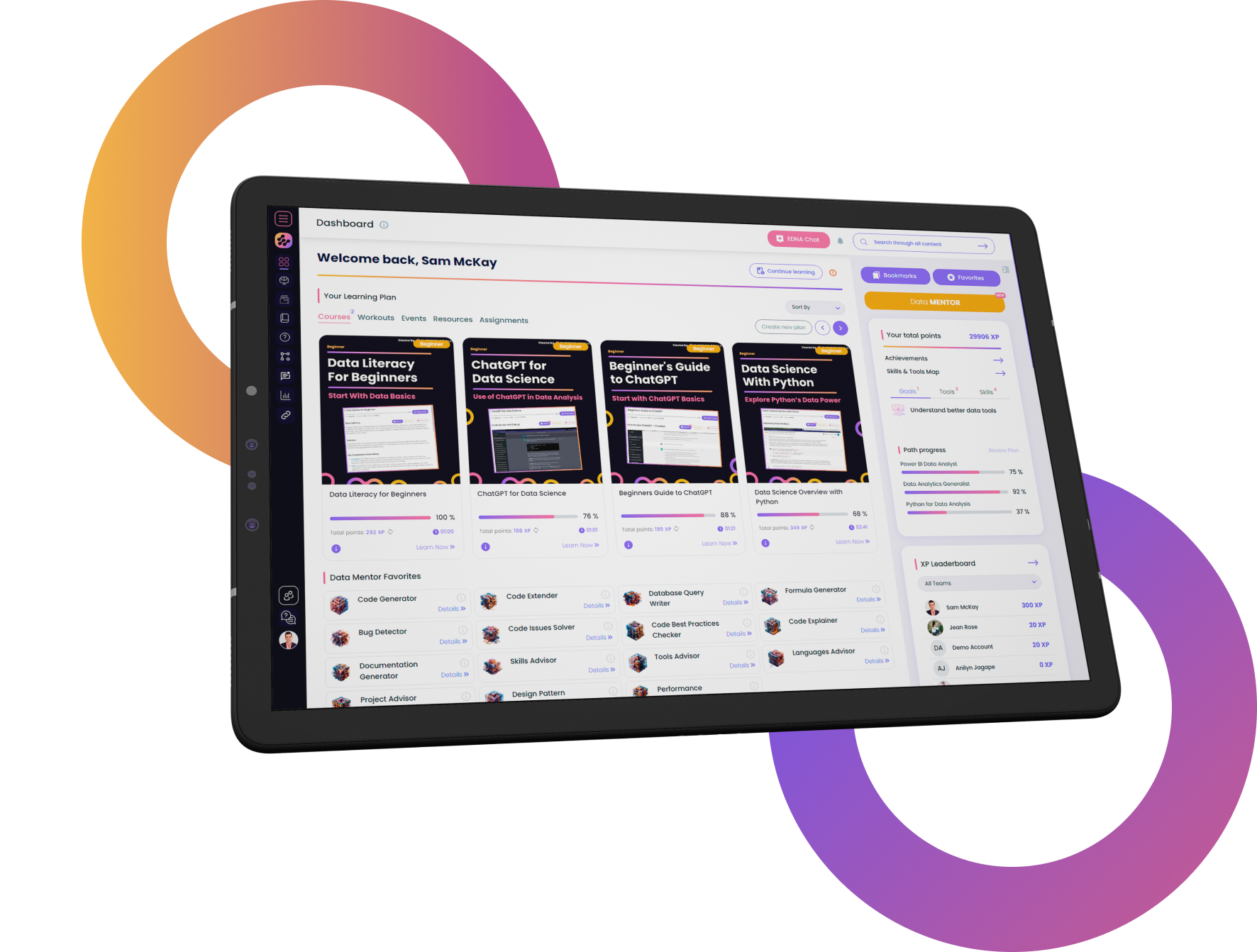
FOR INDIVIDUALS
Enterprise DNA
For Individuals
Empowering the most valuable data analysts to expand their analytical thinking and insight generation possibilities.
Learn MoreFOR BUSINESS
Enterprise DNA
For Business
Training, tools, and guidance to unify and upskill the data analysts in your workplace.
Learn More