Enterprise DNA webinar
How To Create External Tool for Power BI (Part 1)
Create external tool to generate the Enterprise DNA
extended date table (Holidays, Some Date Intelligence Measures, Set Sort
By)
June 15, 2022
What You Can Expect
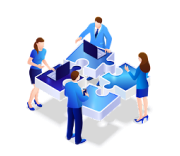
Discussions
Presented by Power BI, Power Platform & Analytics Experts from all around the world.

Recordings
All replays will only be accessible with an upgraded On-Demand Subscription.

Resource Files
Downloadable files will be accessible with an upgraded On-Demand Subscription.
What specifics will you learn during this Program
- Create - external tools to generate the Enterprise DNA extended date table
- Explore - data across different time periods through the Time Machine feature in Power BI
- Add - a text box to your report or dashboard and use it to provide a name for your date table
- Use - a date picker to allow users to select a StartDate and EndDate for a report or dashboard










