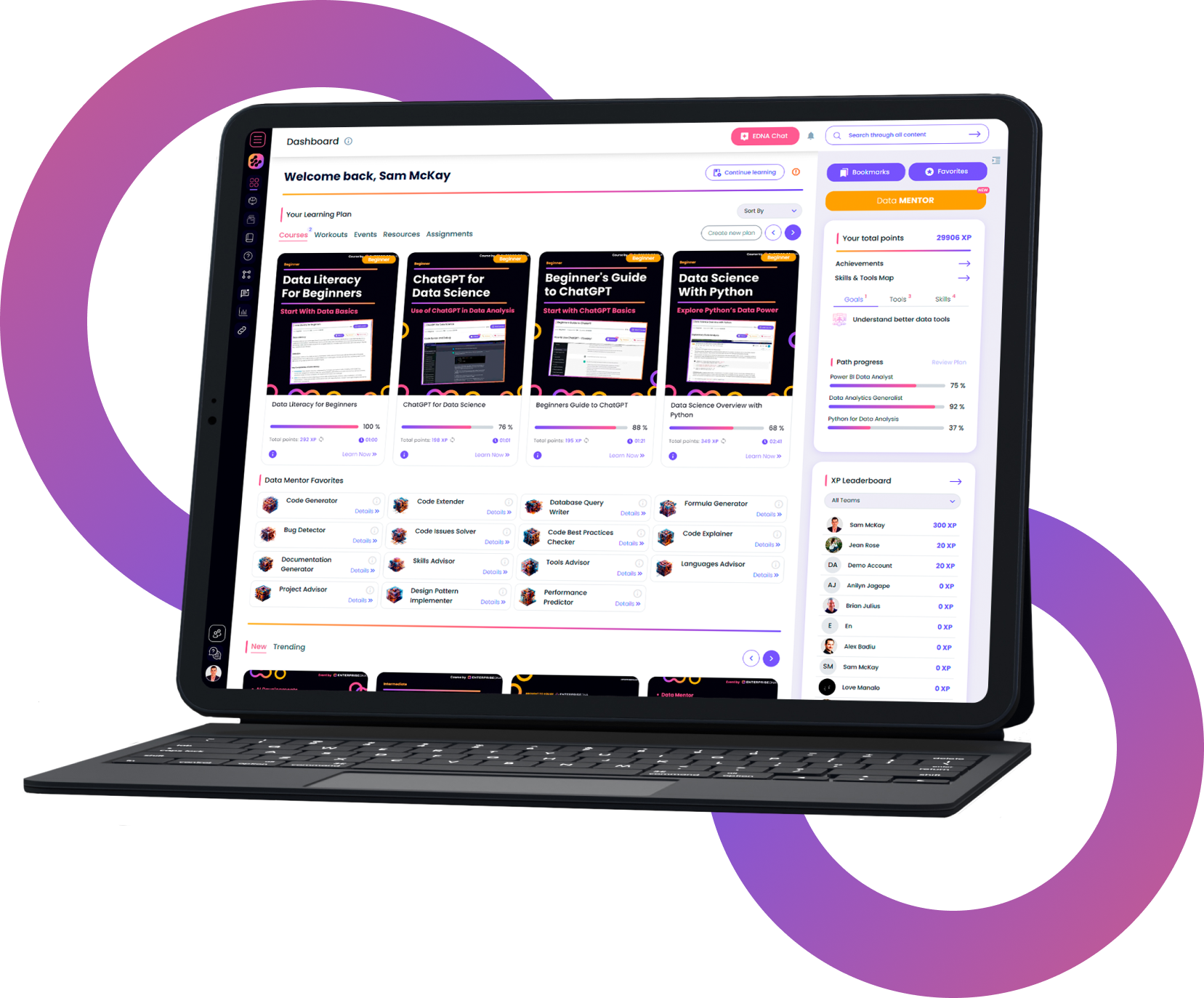SharePoint Integration With Power Platform
Transform and automate business processes by integrating SharePoint with Power Automate and Power Apps to build workflows and customized forms
Trusted by 220,000+ people worldwide.
An outline of this training course
Historically, SharePoint is used by organizations for management of files and collaboration within teams. It has already built a good reputation on this aspect for users of the Microsoft 365 suite. These features have been discussed in detail by Henry Habib in the past two courses on SharePoint.
This time around, Henry will take your expertise to the next level by teaching you how to integrate SharePoint with Power Automate and Power Apps, where you will be able to transform and automate business processes using workflows, create customized forms, build other integrations with Excel and Outlook, and other external applications.
So how will this be of value to you? Having these automation and integration will definitely give you time back in your day for you to focus on other higher-value tasks. In fact, most students have found that using SharePoint, Power Automate, and Power Apps in conjunction saves ~6 hours a week!
To optimize your learning for this course, we recommend that you take the two courses on SharePoint first - SharePoint Introduction to Power BI Users and SharePoint Advanced Concepts, and build on the basic knowledge.
If you are a SharePoint user who want to automate your day-to-day tasks, an automation enthusiast who want to use SharePoint to take your automation to the next level and a SharePoint developer who want to add customer forms to enter data in their SharePoint List via Power Apps, this is definitely the course for you.
Details of what you will learn during this course
- Create - simple integrated workflows with Lists using SharePoint alerts
- Automate - complex workflows in your organization using SharePoint and Power Automate
- Add - complex logic (conditions, approvals, and loops) to your SharePoint workflows with Power Automate
- Create - customized forms to add data into SharePoint Lists by using Power Apps
- Understand - why it's preferable to have your users use Power Apps to submit data instead of default SharePoint List system
- Integrate - SharePoint with Excel to load and export data
- Integrate - SharePoint with Outlook to create alerts
What you get with the course
- Over 3 hours of intensive training videos
- Resource Pack
Here are the specifics for the course
Learn how to:
- Create customized forms
- Customized forms to add data into SharePoint Lists
- Integrate SharePoint with Outlook to create alerts
- Build other integrations with Excel and Outlook, and other external applications.
- Complex logic to your SharePoint workflows with Power Automate
- Integrate SharePoint with Excel to load and export data
- Transform and automate business processes using workflows
What our
Students Say
Curriculum
Course Introduction
Account Creation
Layout
Reference Material
Workflows (Power Automate)
Power Apps
Other Integrations
External Apps
Conclusion
Feedback
Certification
Your
Instructor
Henry Habib
Enterprise DNA Expert
- Improved processes and facilitated organizational change using both standard and bespoke tools (Power Platform, data analytics, custom built programs, etc.) for over 6 F500 companies spanning financial services, retail, and telecom
- Led training and employee-tool empowerment sessions (SharePoint, Power Apps, Power Automate) for several organization, the most recent being a large governmental organization of over 6,000 members, with advisory add-ons
- Accomplished Power Platform and Office 365 trainer (specializing in SharePoint, Power Apps, and Power Automate), with over 100 hours of recorded content and over 30,000 paid students on e-learning platforms
- Background in Accounting and Finance, with a specialization in Economics
Frequently Asked
Questions
What’s the difference between a free account and a paid plan?
Do I need to know anything about data science or data analytics to get started with Enterprise DNA?
How will I be charged?
Can I get an invoice for my company?
Are refunds available?
Will AI take over the world and make data skills worthless?
Recommended
Courses

Comprehensive React Native and Expo Development


Get full access to unparalleled
training & skill-building resources
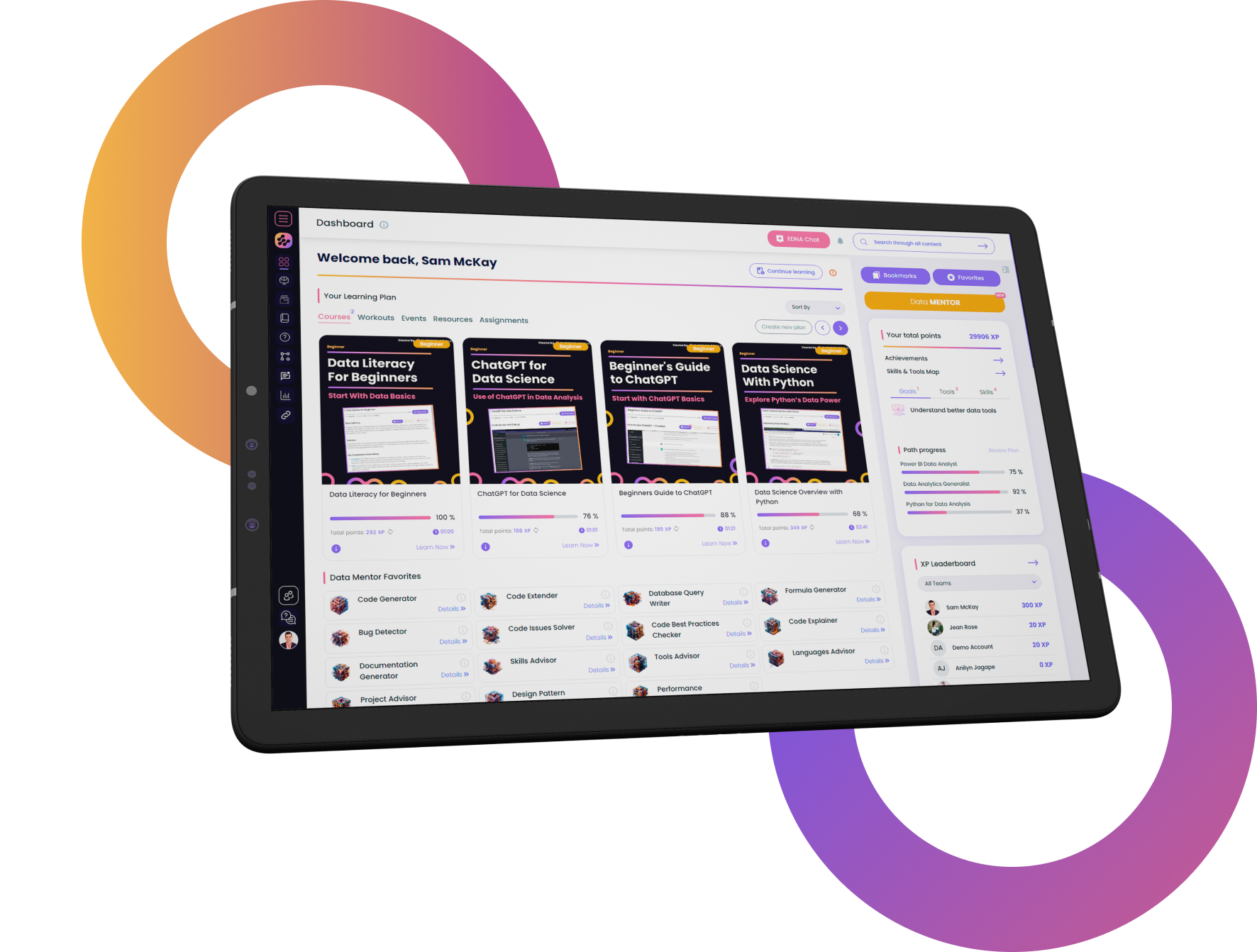
FOR INDIVIDUALS
Enterprise DNA
For Individuals
Empowering the most valuable data analysts to expand their analytical thinking and insight generation possibilities.
Learn MoreFOR BUSINESS
Enterprise DNA
For Business
Training, tools, and guidance to unify and upskill the data analysts in your workplace.
Learn More