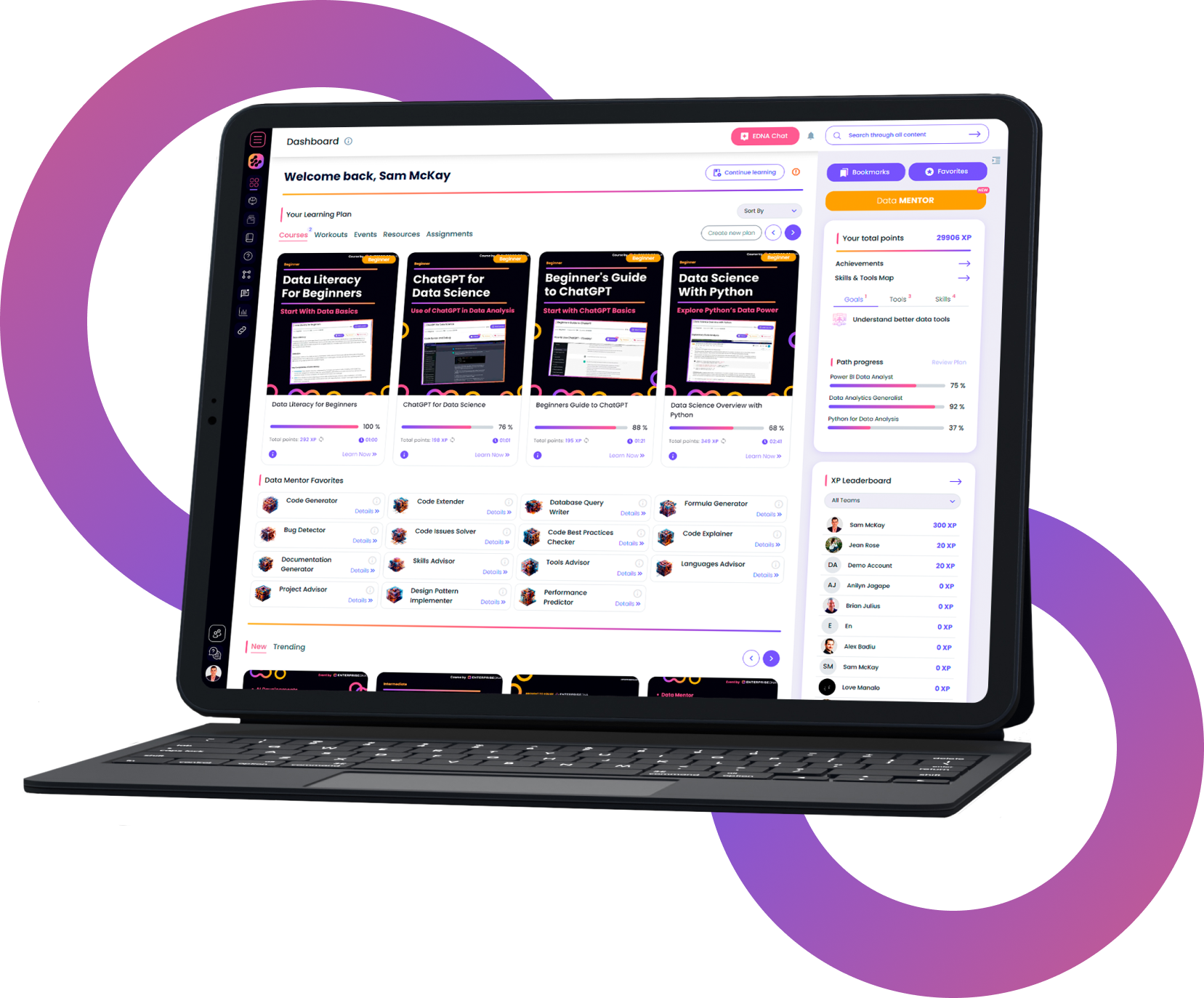Power Query/M - Nested Structures
Get familiar with structured values in the M language and discover how to interact with them.
Trusted by 220,000+ people worldwide.
An outline of this training course
Want to become a better data analyst?
Whether you are using Power Query in Excel for report automation, Power BI Desktop or Dataflows to design and shape building blocks (tables) for your data model, understanding what structured values are and how to interact with them will give you M(agical) powers.
Just as virtual tables are the key to unlocking the real power of DAX, learning how to manipulate nested structures will unlock your ability to perform nearly any complex transformation within Power Query.
What are needed to take this course
To reap maximum benefit from this course, you should have a working knowledge of the Power Query user interface and have completed Melissa’s eDNA course on Power Query/M Fundamentals. This course builds on the knowledge of basic Power Query structures (values, list, records, tables, and functions) covered extensively in the fundamental course.
That course dealt with each structure separately. This course will teach you what can be achieved by combining these types in almost every form (e.g., Lists of tables, tables of lists, records containing lists, functions transforming lists within tables, etc.)
Who is the course for
This course is for the intermediate to advanced Data Analyst who wants to make maximal use of Power Query to push transformations “upstream” (e.g., closer to the data source, per Roche’s Maxim), thereby increasing report transparency, maintainability, and speed. Moving transformations and calculations not dynamic within the context of a reporting session will also dramatically simplify your DAX.
Details of what you will learn during this course
- Quick intro to Lists, Records and Tables
- Explore expand and extract options
- Access structured values
- Use Row Index- and or Key Match Lookup
- Selection and Projection
- Expanded vs Nested transformations
- and more
What you get with the course
- A three-hour self-paced video training
- Resource pack that includes the PBI source files
Program Level
Intermediate
Field(s) of Study
Computer Software & App
Instruction Delivery Method
QAS Self-study
***This course was published in January 2023
Enterprise DNA is registered with the National Association of State Boards of Accountancy (NASBA) as a sponsor of continuing professional education on the National Registry of CPE Sponsors. State boards of accountancy have final authority on the acceptance of individual courses for CPE credit. Complaints regarding registered sponsors may be submitted to the National Registry of CPE Sponsors through its website: www.nasbaregistry.org
What our
Students Say
Curriculum
Course Overview
Resources
Introduction
Expand and Extract Options
Item, Field Access, Lookup, Selection and Projection
Transforming Nested Values
Your Feedback
Certification
Your
Instructor
Melissa de Korte
Enterprise DNA Expert
- Skilled in ETL and Modelling. Delivered practical Power Query solutions in both Excel and Power BI.
- Expertise in analysing business process data. Delivering, deploying and supporting Power BI solutions throughout the organisation.
- All-round Power platform enthusiast.
Frequently Asked
Questions
What’s the difference between a free account and a paid plan?
Do I need to know anything about data science or data analytics to get started with Enterprise DNA?
How will I be charged?
Can I get an invoice for my company?
Are refunds available?
Will AI take over the world and make data skills worthless?
Recommended
Courses

Comprehensive React Native and Expo Development


Get full access to unparalleled
training & skill-building resources
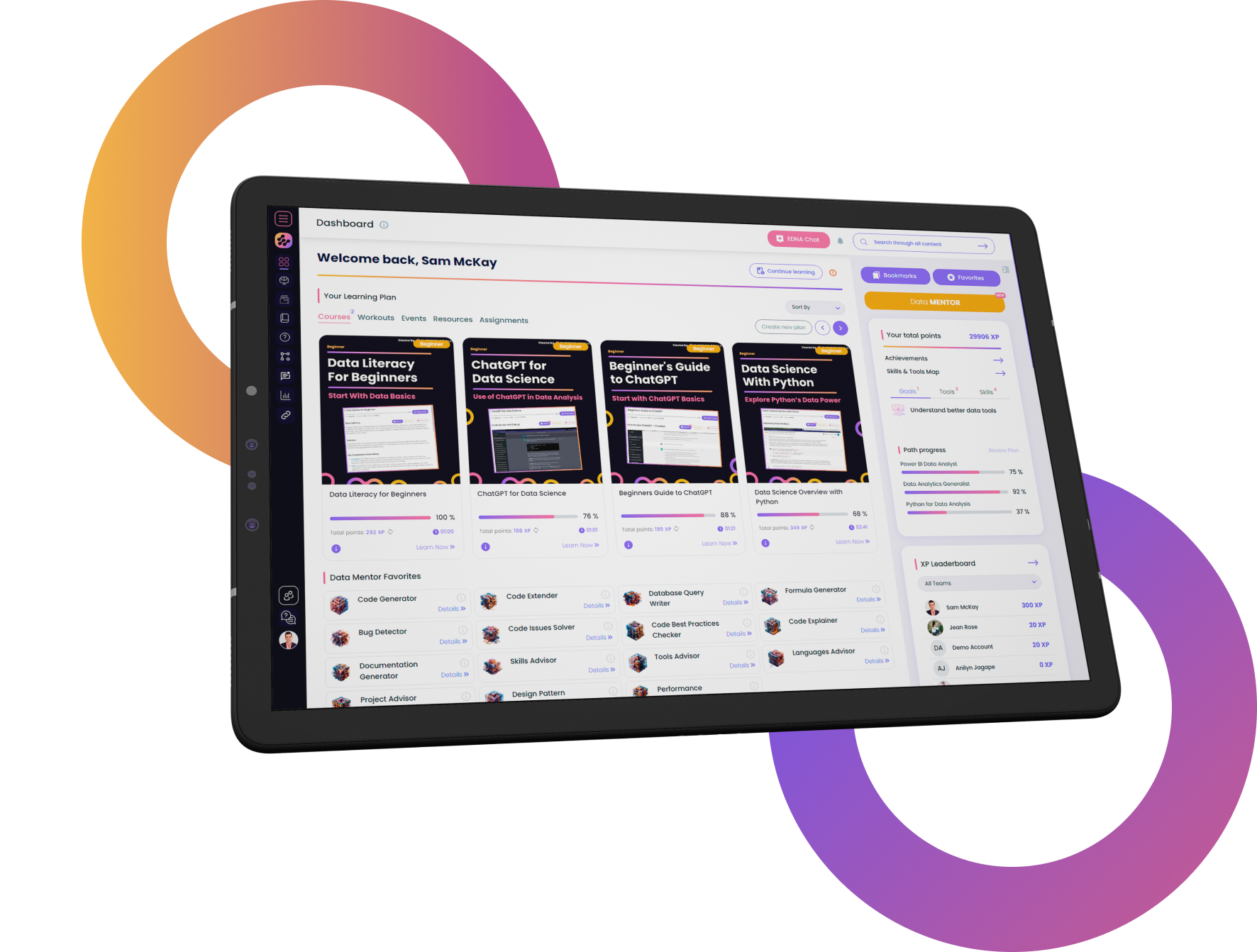
FOR INDIVIDUALS
Enterprise DNA
For Individuals
Empowering the most valuable data analysts to expand their analytical thinking and insight generation possibilities.
Learn MoreFOR BUSINESS
Enterprise DNA
For Business
Training, tools, and guidance to unify and upskill the data analysts in your workplace.
Learn More