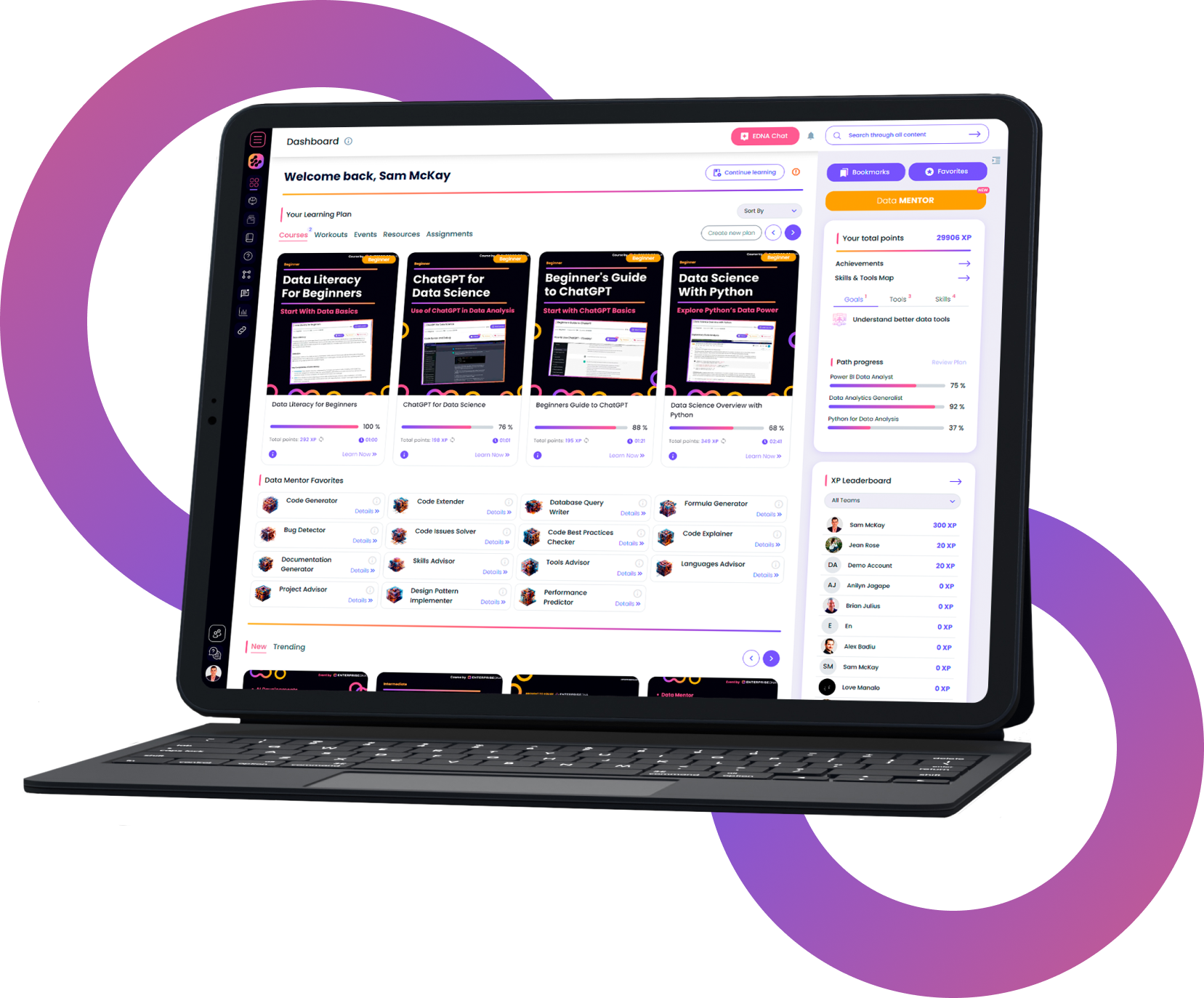Introduction To The Analyst Hub
This module discusses the different features of the Analyst Hub platform and the tips to maximize the use of tools to enhance Power BI development.
Trusted by 220,000+ people worldwide.
An outline of module
This module discusses the different features of the Analyst Hub platform and the tips to maximize the use of tools to enhance Power BI development. Being a relatively new platform with constant updates being implemented, we want to provide the users with a detailed guide on how the Analyst Hub works and can be integrated to Power BI development. This course is intended to all Analyst Hub users and those who want to learn about tools to improve Power BI projects.
Details of what you will learn during this module
- Discover - the different features of the Analyst Hub
- Learn - how each feature can be integrated to enhance your Power BI development
- Learn - the proper techniques of utilizing the different tools inside the Analyst Hub
- Create - Power BI projects through collaborative effort with your team
- Learn - how to create projects faster and more efficiently
What you get with this module
- Over 3 hours of video tutorials
- Over 12 short form video tutorial guide for using the Analyst Hub
- An accompanying resource download for appropriate video tutorials
- Resources made available for review and to use when replicating the showcased techniques
Here are the specifics for this module
Learn how to:
- Master the use of tools inside the Analyst Hub
- Use key features of the Analyst Hub effectively
- Collaborate with your network in creating Power BI projects
- Use Analyst Hub for a faster and more efficient Power BI development
- Utilize all features and tools of the Analyst Hub
What our
Students Say
Curriculum
Introduction
Analyst Hub Highlights
Your Feedback
Certification
Your
Instructor
Sam McKay
CEO & Founder
- Sam is Enterprise DNA's CEO & Founder. He helps individuals and organizations develop data-driven cultures and create enterprise value by delivering business intelligence training and education on Microsoft’s Power BI platform
- He partners with business decision-makers and analysts across all industries and business functions.
Frequently Asked
Questions
What’s the difference between a free account and a paid plan?
Do I need to know anything about data science or data analytics to get started with Enterprise DNA?
How will I be charged?
Can I get an invoice for my company?
Are refunds available?
Will AI take over the world and make data skills worthless?
Recommended
Courses

Comprehensive React Native and Expo Development


Get full access to unparalleled
training & skill-building resources
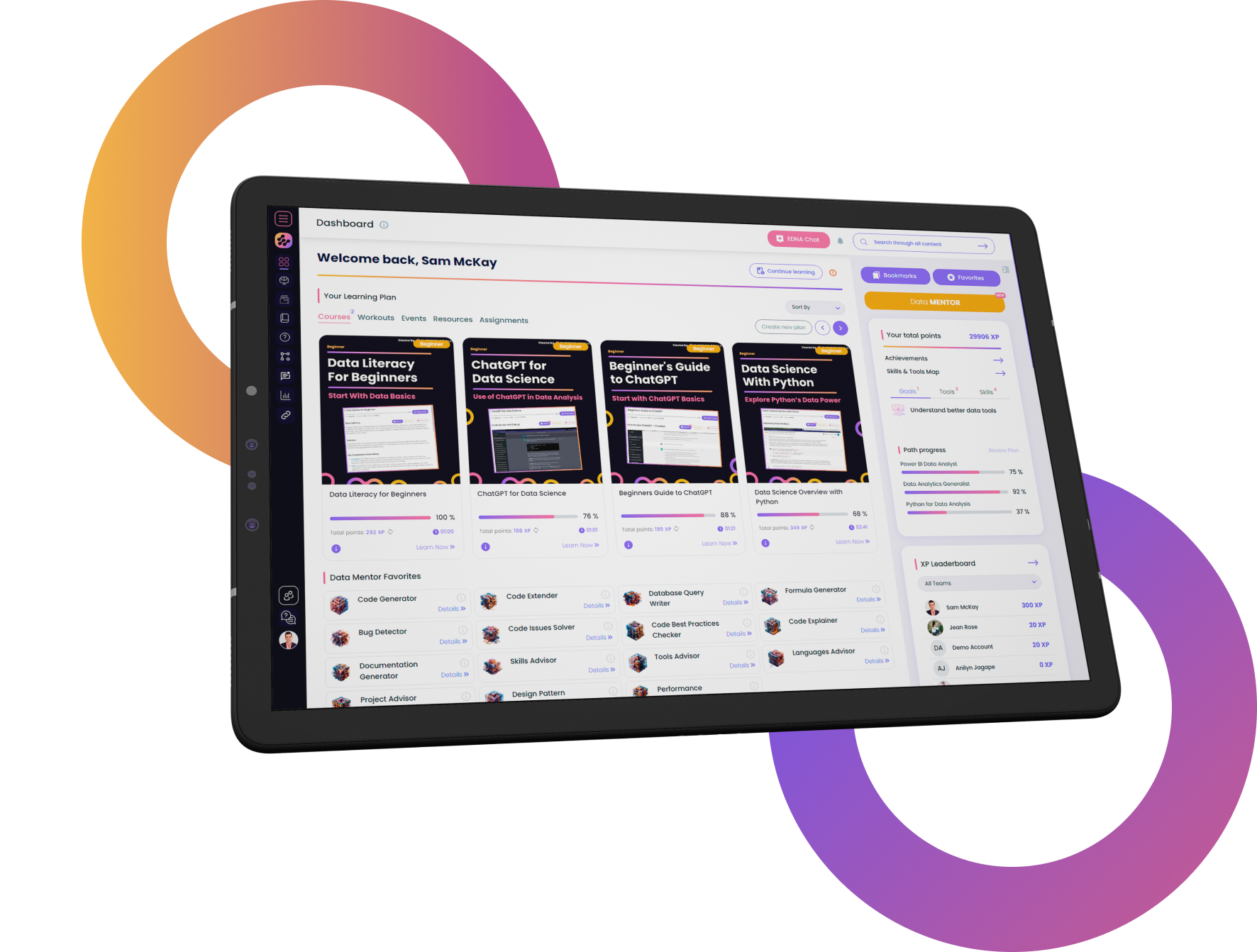
FOR INDIVIDUALS
Enterprise DNA
For Individuals
Empowering the most valuable data analysts to expand their analytical thinking and insight generation possibilities.
Learn MoreFOR BUSINESS
Enterprise DNA
For Business
Training, tools, and guidance to unify and upskill the data analysts in your workplace.
Learn More