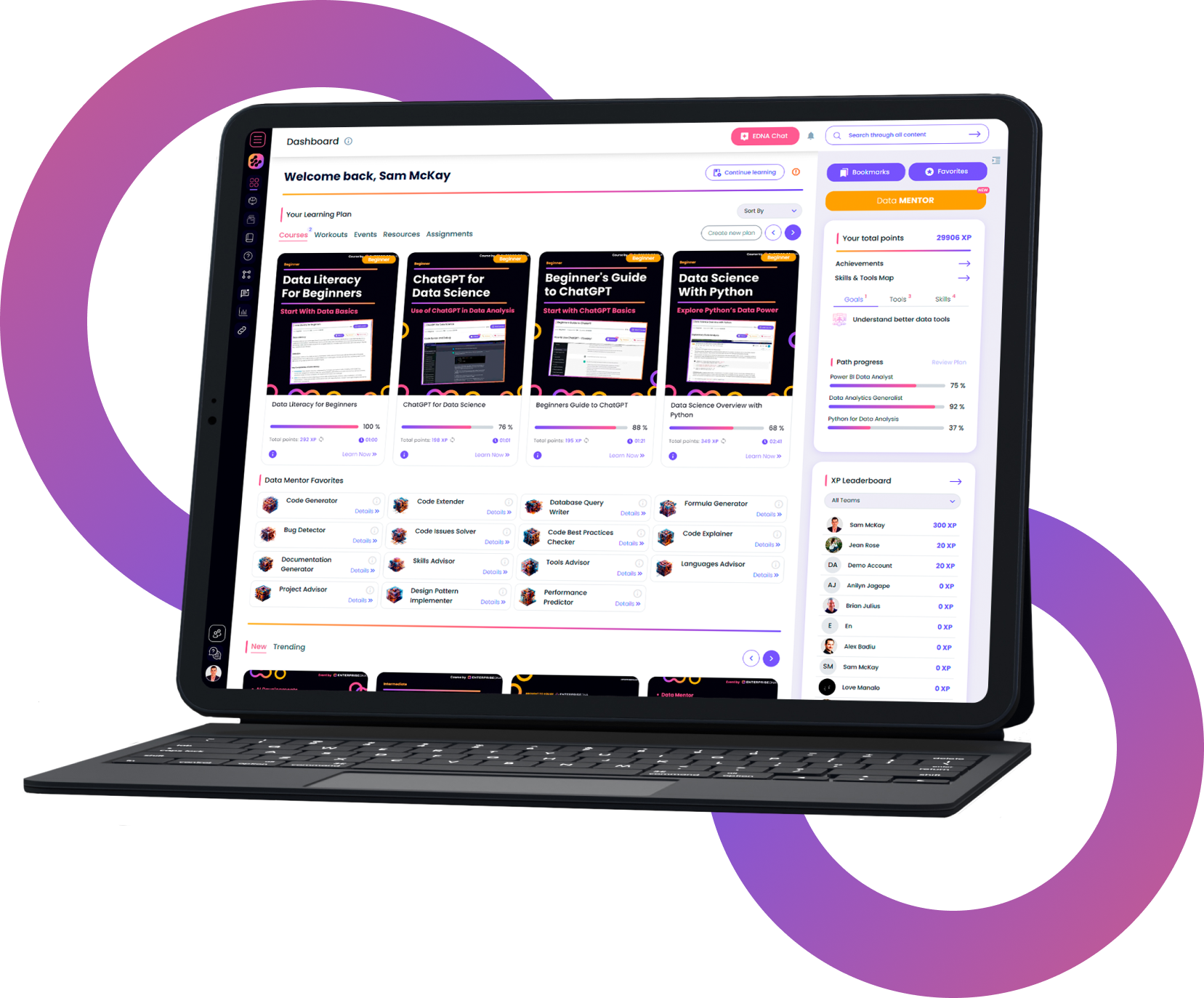DAX Studio For Power BI & SAAS - Beginner To Advanced
Master the ultimate tool for executing and analyzing DAX queries against various sources including Power BI and SSAS
Trusted by 220,000+ people worldwide.
An outline of this training course
Power BI is an amazing tool. If you love Power BI then we are sure that you will love DAX Studio as well!
What is DAX Studio? It is an external tool that you can use with Power BI, Power Pivot and SSAS. This tool which looks relatively simple in UI is extremely powerful and allows you to go beyond writing just DAX Code for measures, calculated columns, or calculated tables.
We want you to move ahead in your Power BI journey therefore we bring you this brand new course on DAX Studio with which we show how you can query your data model! But why should you query a Tabular model? Tabular is super-fast when compared to relational data model, so that means we can use the existing data in Tabular models to generate new data, that we can either load again in Power BI or maybe we can build a summary report from your data model. For this, you need to know several keywords that are only exposed to external tool like DAX Studio, and then you can pair it with the export data functionality of DAX Studio to prepare a wide range of desired reports.
The course starts with installation, then we spend a good amount of time in learning how to write DAX queries, then we address some additional topics such as Row Level and Object Level security, identify port number to connect excel to PBI and many other things that are useful in day-to-day operations. After that we spend time in Query Builder option that allows you to build queries on the fly and then we move into explanation of DMVs and how important they are when you are developing your data model.
We are proud to say that after completing this course you will be a DAX Studio Maestro! And the journey doesn't stop here! Right after completing this course we recommend that you move on to the more advanced course on DAX Optimization using DAX Studio.
Details of what you will learn during this course
- Describe - the process of connecting external tool to Power BI, Excel, SSAS
- Perform - DAX query efficiently
- Learn - DMV's to find out every detailed information about your data model
- Work - with Performance Analyzer
- Test - user roles with DAX Studio
- Export - data from Power BI, SSAS, Power Pivot, PBI Service using DAX Studio
What you get with the course
- Over 5 hours of comprehensive training
- Resource pack
Here are the specifics for the course
Learn how to:
- External tool that you can use with Power BI, Power Pivot and SSAS
- Extremely powerful and allows you to go beyond writing just DAX Code
- Build a summary report from your data model
- Export data functionality of DAX Studio to prepare a wide range of desired reports
- Several keywords that are only exposed to external tool like DAX Studio
What our
Students Say
Curriculum
Course Introduction
Installation and Data Model Introduction
Guided Tour of DAX Studio
Querying Tabular Model with DAX Studio
Additional Topics
Loading Performance Analyzers Data
Query Builder
Dynamic Management Views
Conclusion and Final Words
Feedback
Certification
Your
Instructor
Antriksh Sharma
Enterprise DNA Expert
- 3+ years of experience in Power BI, Power Pivot, Power Query and SSAS
- 3+ years of experience in DAX, optimizing DAX, and SQL language. Likes to read DAX blogs, articles, and books in free time.
- 1+ years of experience in Core Python and approx. 6 months of experience in Pandas/NumPy/Matplotlib/Seaborn etc. Python libraries for Data Analytics.
- Super User at Microsoft’s Power BI community platform with over 80 solutions, 50 PBI solutions at Enterprise DNA’s community, and approx. 30 PBI solutions on other platforms. Passionately believes in sharing everything he knows.
- 4+ years of experience in Excel automation through VBA, likes to read VBA blogs in free time.
Frequently Asked
Questions
What’s the difference between a free account and a paid plan?
Do I need to know anything about data science or data analytics to get started with Enterprise DNA?
How will I be charged?
Can I get an invoice for my company?
Are refunds available?
Will AI take over the world and make data skills worthless?
Recommended
Courses

Comprehensive React Native and Expo Development


Get full access to unparalleled
training & skill-building resources
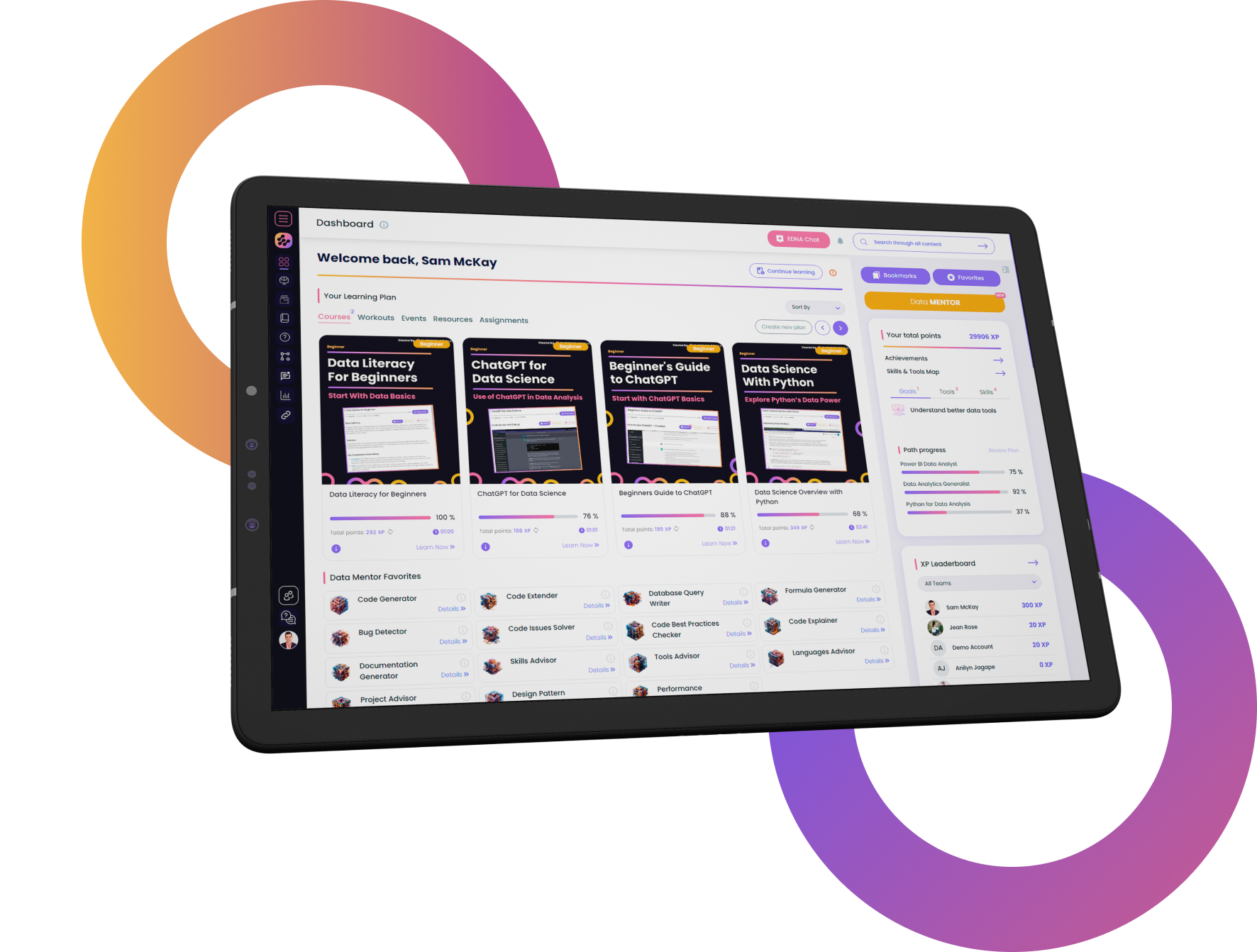
FOR INDIVIDUALS
Enterprise DNA
For Individuals
Empowering the most valuable data analysts to expand their analytical thinking and insight generation possibilities.
Learn MoreFOR BUSINESS
Enterprise DNA
For Business
Training, tools, and guidance to unify and upskill the data analysts in your workplace.
Learn More