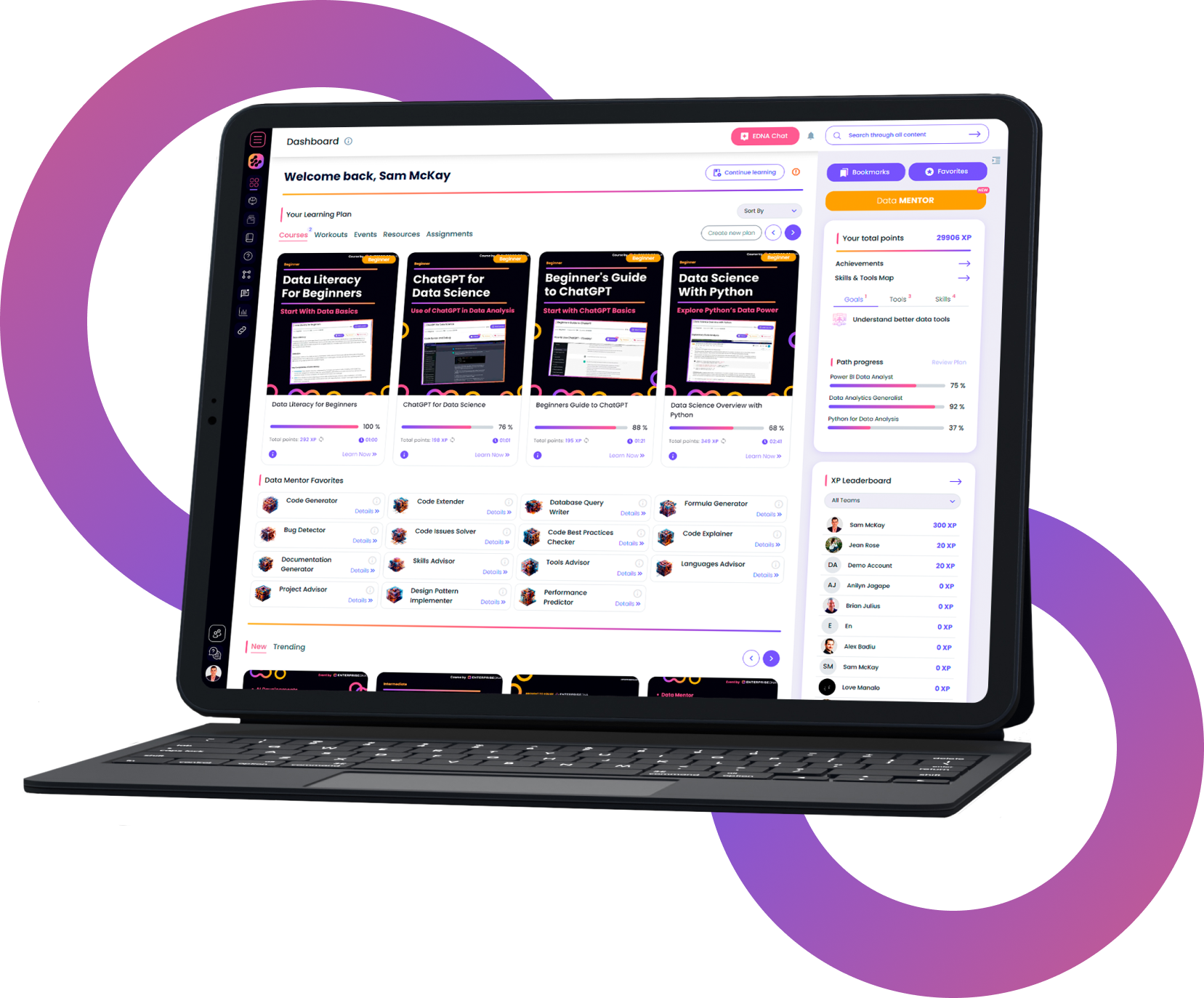DAX Optimization Masterclass Using DAX Studio
Improve the overall performance of your DAX measures using the DAX Studio
Included in:
Trusted by 220,000+ people worldwide.
An outline of this training course
A great general principle to follow with DAX is “make it work, then make it fast”. If you are at the point in your journey where you can regularly make complex measures DAX “work”, you are doing great and are far ahead of the vast majority of Power BI users. However, you are probably at the point where some of your more complex measures are not running efficiently, and you need to “make them fast” in order for your report to be effective. So how can we make sure that we make the best use of this language and write code that doesn’t slow down the performance of our reports? For that we need to first understand the internals of the DAX Engine and understand that Tabular is a different technology than a SQL database. Once you build that mindset you need to understand the flow of a DAX code and will need to learn how to read query plans. Once you’ve got all these tools in your toolbox, you’ll be ready to begin fine-tuning your code for peak performance.
To help guide you down the road to becoming an advanced user of DAX, we are proud to present a course on DAX Studio and Optimization, where we begin with the types of engines in DAX, how the data is stored and compressed in Tabular, how to use VertiPaq analyzer to identify and optimize the effects of the data model characteristics on memory usage. Then we transition into developing an understanding of the Logical and Physical Query Plans, xmSQL, and finally we read query plans of DAX functions so that you can also understand how your code is getting executed. At that point, we will go through a number of examples of how to integrate and apply all of this knowledge to optimize your DAX measures.
Mastering the art and science of Optimizing DAX will place you in the top-tier of Power BI practitioners, substantially improving your reports and increasing the value of your overall skillset.
Details of what you will learn during this course
- Determine - how data is stored in Power BI
- Describe - how a DAX code is executed
- Read - query plans
- Optimize - data models using VertiPaq analyzer
- Identify - issues that cause wrong calculations in query plans
- Optimize - slow calculations and identify the issues causing it
What you get with the course
- Over 5 hours of comprehensive training
- Resource pack
Here are the specifics for the course
Learn how to:
- How the data is stored and compressed in Tabular
- How to use VertiPaq analyzer to identify and optimize the effects of the data model characteristics on memory usage
- Developing an understanding of the Logical and Physical Query Plans
- Read query plans of DAX functions so that you can also understand how your code is getting executed
What our
Students Say
Curriculum
Course Introduction
SE, FE, Cache and Query Execution
Vertipaq Compression Techniques
Vertipaq Analyzer
Query Plans, Server Timings & more
Advanced Ribbon
Reading Query Plans of DAX Functions
Optimizing DAX Code & Data Model
Conclusion and Final Words
Feedback
Certification
Your
Instructor
Antriksh Sharma
Enterprise DNA Expert
- 3+ years of experience in Power BI, Power Pivot, Power Query and SSAS
- 3+ years of experience in DAX, optimizing DAX, and SQL language. Likes to read DAX blogs, articles, and books in free time.
- 1+ years of experience in Core Python and approx. 6 months of experience in Pandas/NumPy/Matplotlib/Seaborn etc. Python libraries for Data Analytics.
- Super User at Microsoft’s Power BI community platform with over 80 solutions, 50 PBI solutions at Enterprise DNA’s community, and approx. 30 PBI solutions on other platforms. Passionately believes in sharing everything he knows.
- 4+ years of experience in Excel automation through VBA, likes to read VBA blogs in free time.
Frequently Asked
Questions
What’s the difference between a free account and a paid plan?
Do I need to know anything about data science or data analytics to get started with Enterprise DNA?
How will I be charged?
Can I get an invoice for my company?
Are refunds available?
Will AI take over the world and make data skills worthless?
Recommended
Courses

Comprehensive React Native and Expo Development


Get full access to unparalleled
training & skill-building resources
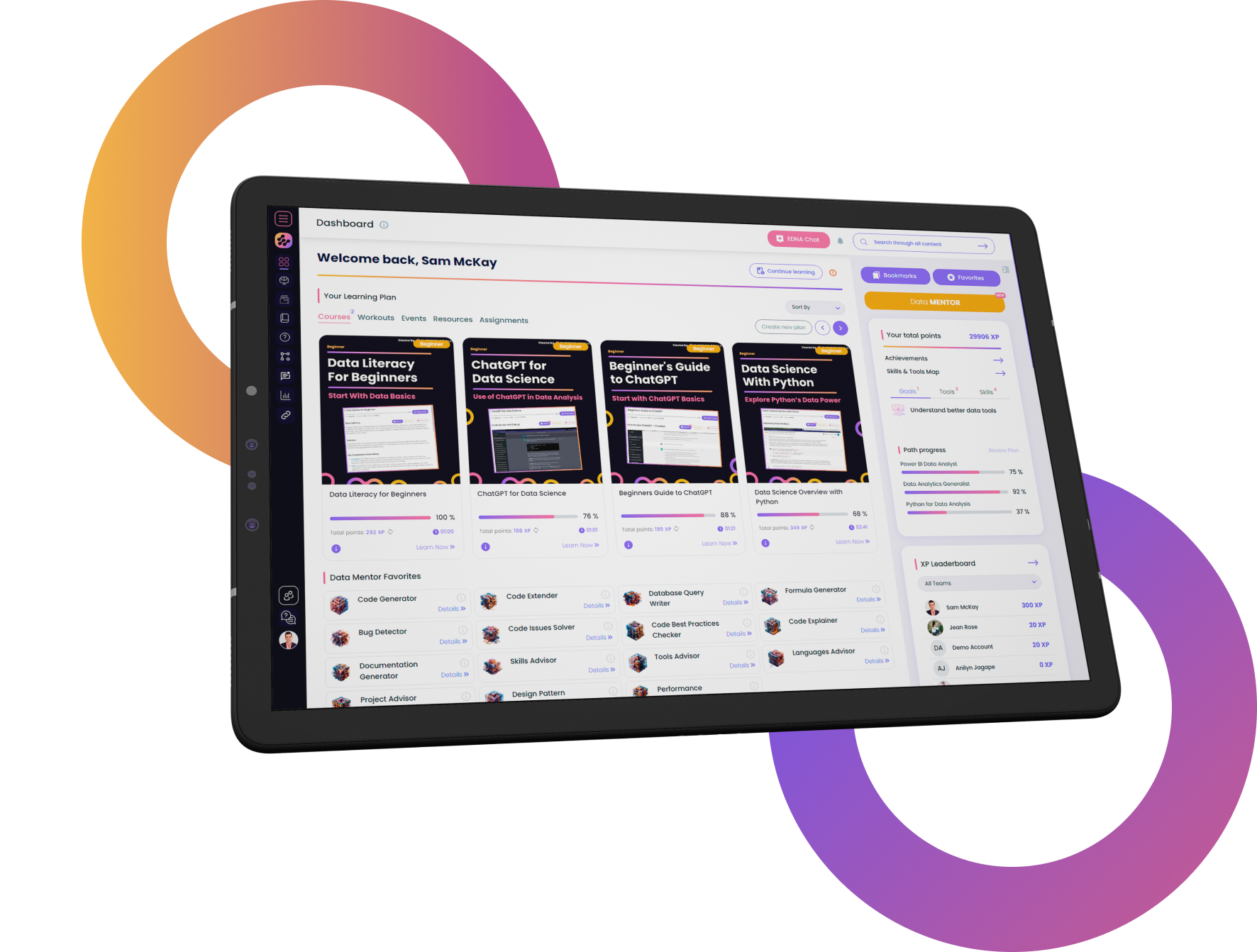
FOR INDIVIDUALS
Enterprise DNA
For Individuals
Empowering the most valuable data analysts to expand their analytical thinking and insight generation possibilities.
Learn MoreFOR BUSINESS
Enterprise DNA
For Business
Training, tools, and guidance to unify and upskill the data analysts in your workplace.
Learn More