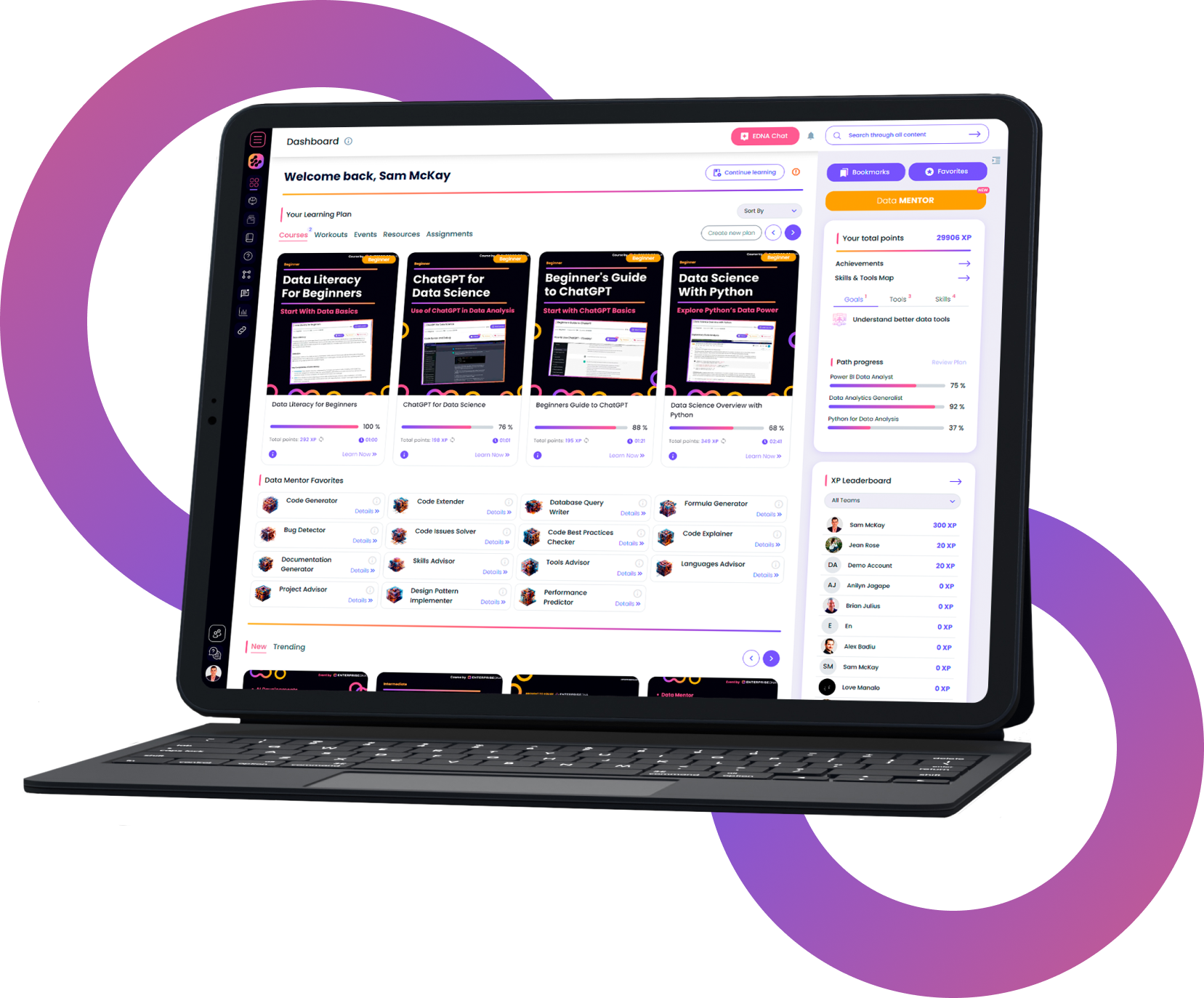DAX for SQL Developers
Learn how to transfer your knowledge of SQL to DAX and vice versa
Trusted by 220,000+ people worldwide.
An outline of this training course
The DAX for SQL Developers course is the mirror image of our SQL for Power BI users. That course was intended to make learning SQL easier for those already with a knowledge of DAX. This course leverages users’ knowledge of SQL to provide additional insight into how DAX works for the purpose of improving your DAX coding skills.
DAX and SQL have a lot of things in common. First of all, both work with a database. SQL works with Relational Database Management System (RDBMS), whereas DAX typically operates on an internal database that is hosted by Analysis Services, but can also work with data hosted on a relational database in the case of DirectQuery.
When you use the import mode in Power BI or SSAS, the internal queries that are executed are called as xmSQL, which is just a pseudo SQL language.By comparing SQL and DAX side by side, you can migrate your knowledge of SQL to DAX and can make your DAX journey much easier.
This is the reason we created this course, DAX for SQL Developers, where Enterprise DNA Expert, Antriksh Sharma, walks you through the many similarities of DAX and SQL.
DAX for SQL Developers is an intermediate level course that expects the attendees to have gone through both DAX and SQL courses; as well as, Antriksh's DAX Studio for Power BI/SSAS and DAX Optimization Masterclass Using DAX Studio courses.
Details of what you will learn during this course
- Compare - DAX and SQL and determine how you can utilize your SQL knowledge in using DAX
- Learn - how to perform operations such as SELECT, WHERE, HAVING, GROUP BY etc in DAX
- Compare - the difference between xmSQL and SQL
- Practice - getting unique values and adding new columns
- Apply - the technique of joining tables
- Learn - how to append and subtract tables
- Solve - regular business scenarios such as Running Total and % Over Total, etc with both DAX and SQL
What you get with the course
- Over 4 hours of intensive training videos
- Resource pack
What our
Students Say
Curriculum
Course Overview
Installing Necessary Software
SQL vs DAX
Conclusion
Your Feedback
Certification
Your
Instructor
Antriksh Sharma
Enterprise DNA Expert
- 3+ years of experience in Power BI, Power Pivot, Power Query and SSAS
- 3+ years of experience in DAX, optimizing DAX, and SQL language. Likes to read DAX blogs, articles, and books in free time.
- 1+ years of experience in Core Python and approx. 6 months of experience in Pandas/NumPy/Matplotlib/Seaborn etc. Python libraries for Data Analytics.
- Super User at Microsoft’s Power BI community platform with over 80 solutions, 50 PBI solutions at Enterprise DNA’s community, and approx. 30 PBI solutions on other platforms. Passionately believes in sharing everything he knows.
- 4+ years of experience in Excel automation through VBA, likes to read VBA blogs in free time.
Frequently Asked
Questions
What’s the difference between a free account and a paid plan?
Do I need to know anything about data science or data analytics to get started with Enterprise DNA?
How will I be charged?
Can I get an invoice for my company?
Are refunds available?
Will AI take over the world and make data skills worthless?
Recommended
Courses

Comprehensive React Native and Expo Development


Get full access to unparalleled
training & skill-building resources
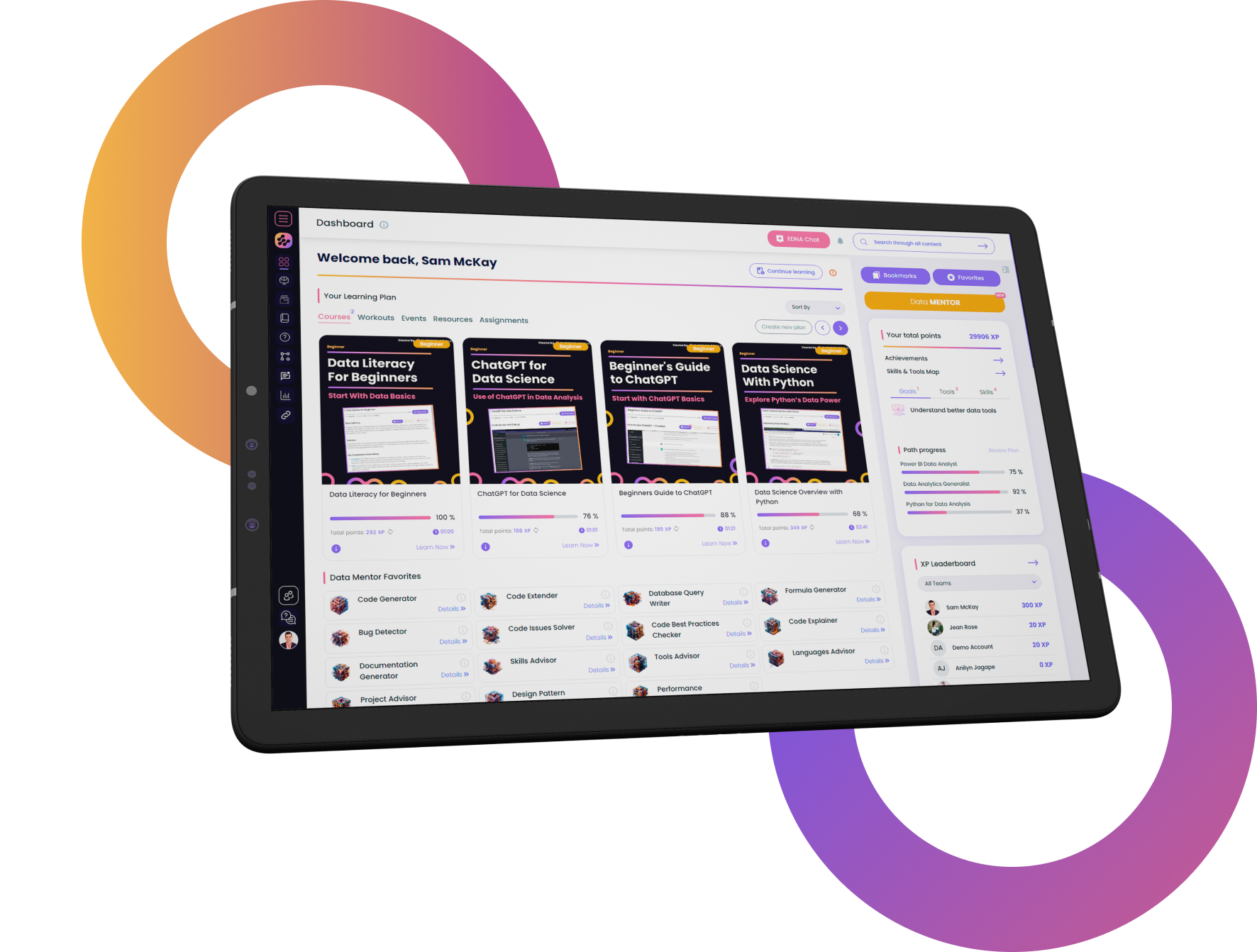
FOR INDIVIDUALS
Enterprise DNA
For Individuals
Empowering the most valuable data analysts to expand their analytical thinking and insight generation possibilities.
Learn MoreFOR BUSINESS
Enterprise DNA
For Business
Training, tools, and guidance to unify and upskill the data analysts in your workplace.
Learn More