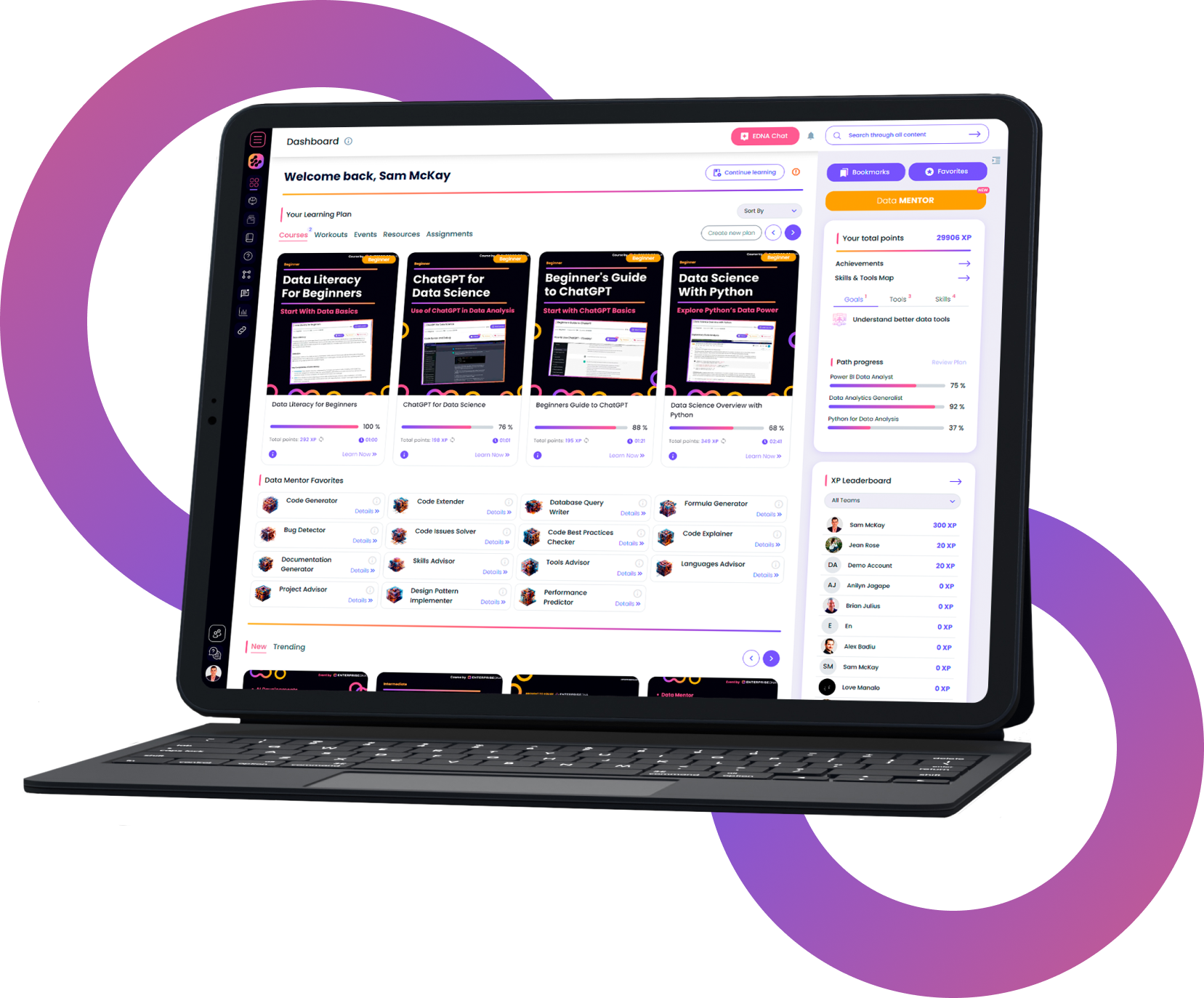Data Transformations And Modeling
Learn how to clean, optimize and model data tables to develop effective, insightful and actionable Power BI reports
Trusted by 220,000+ people worldwide.
An outline of this training course
This course covers in detail the query editor and how to develop effective Power BI data models. When starting out with Power BI you can sometimes overlook how important these two areas inside of Power BI are to developing an effective reporting solution. This course makes sure that you can see the immense value of doing work in these areas right can be. Covered are intermediate to advanced techniques that will enable you to optimize your raw data tables and then connect them into a functioning analytical model that you can ultimately overlay DAX formula to and get the correct results, that will answer your analytical questions.
Details of what you will learn during this course
- Learn - best practice techniques when using the query editor
- Learn - how to work with 'M' code and the advanced editor
- Understand - the row and column query transformation options
- Implement - advanced data cleaning and transformation techniques
- Work - through end to end examples of querying multiple tables
- Learn - how to think about and manage the data model
- Learn - effective techniques applicable to any data scenario
- Apply- advanced data modeling techniques to your own models
- Understand - advanced modeling scenarios and situations
- Learn - how to effectively organize your models
What you get with the course
- Over 4 hours of video training
- Demo data sets for practical application
Here are the specifics for the course
Learn how to:
- Utilize the query editor to clean up and optimize your raw data tables
- Learn the great functionality hidden away in the query editor
- Implement advanced transformation techniques to improve your solutions
- Organize your queries so you can manage complexity
- Manage tables of data from multiple different data sources
- Design and execute on an effective data model
- Analytical think about your data model and then create the correct relationships
- Lay out your data model so it is designed intuitively
- Implement data models our unique data scenarios
What our
Students Say
Curriculum
Introduction
Data transformation examples
Advanced transformation and querying techniques
Designing advanced data models
Advanced modeling concepts
Optimising your models
Your Feedback
Certification
Your
Instructor
Sam McKay
CEO & Founder
- Sam is Enterprise DNA's CEO & Founder. He helps individuals and organizations develop data-driven cultures and create enterprise value by delivering business intelligence training and education on Microsoft’s Power BI platform
- He partners with business decision-makers and analysts across all industries and business functions.
Frequently Asked
Questions
What’s the difference between a free account and a paid plan?
Do I need to know anything about data science or data analytics to get started with Enterprise DNA?
How will I be charged?
Can I get an invoice for my company?
Are refunds available?
Will AI take over the world and make data skills worthless?
Recommended
Courses

Comprehensive React Native and Expo Development


Get full access to unparalleled
training & skill-building resources
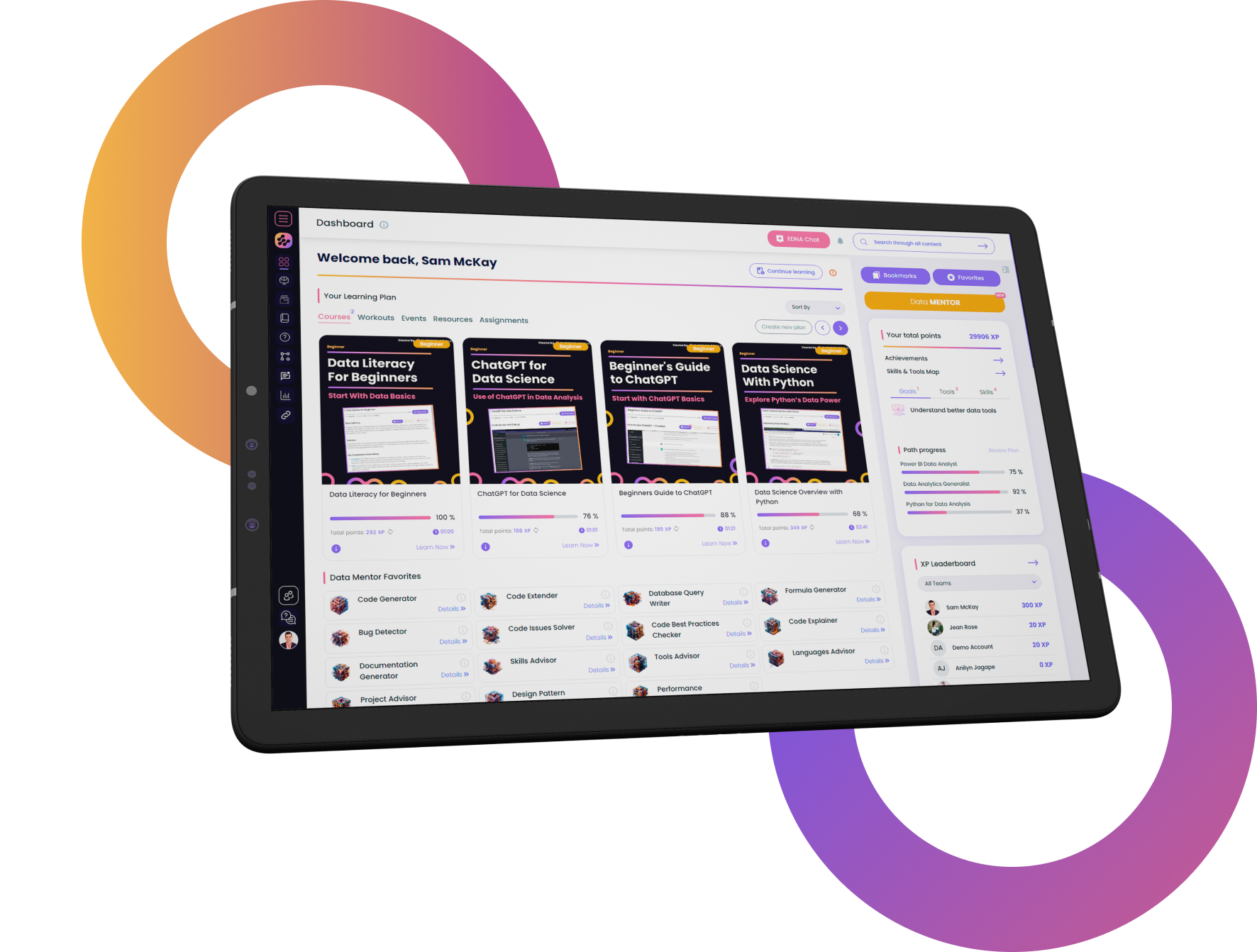
FOR INDIVIDUALS
Enterprise DNA
For Individuals
Empowering the most valuable data analysts to expand their analytical thinking and insight generation possibilities.
Learn MoreFOR BUSINESS
Enterprise DNA
For Business
Training, tools, and guidance to unify and upskill the data analysts in your workplace.
Learn More