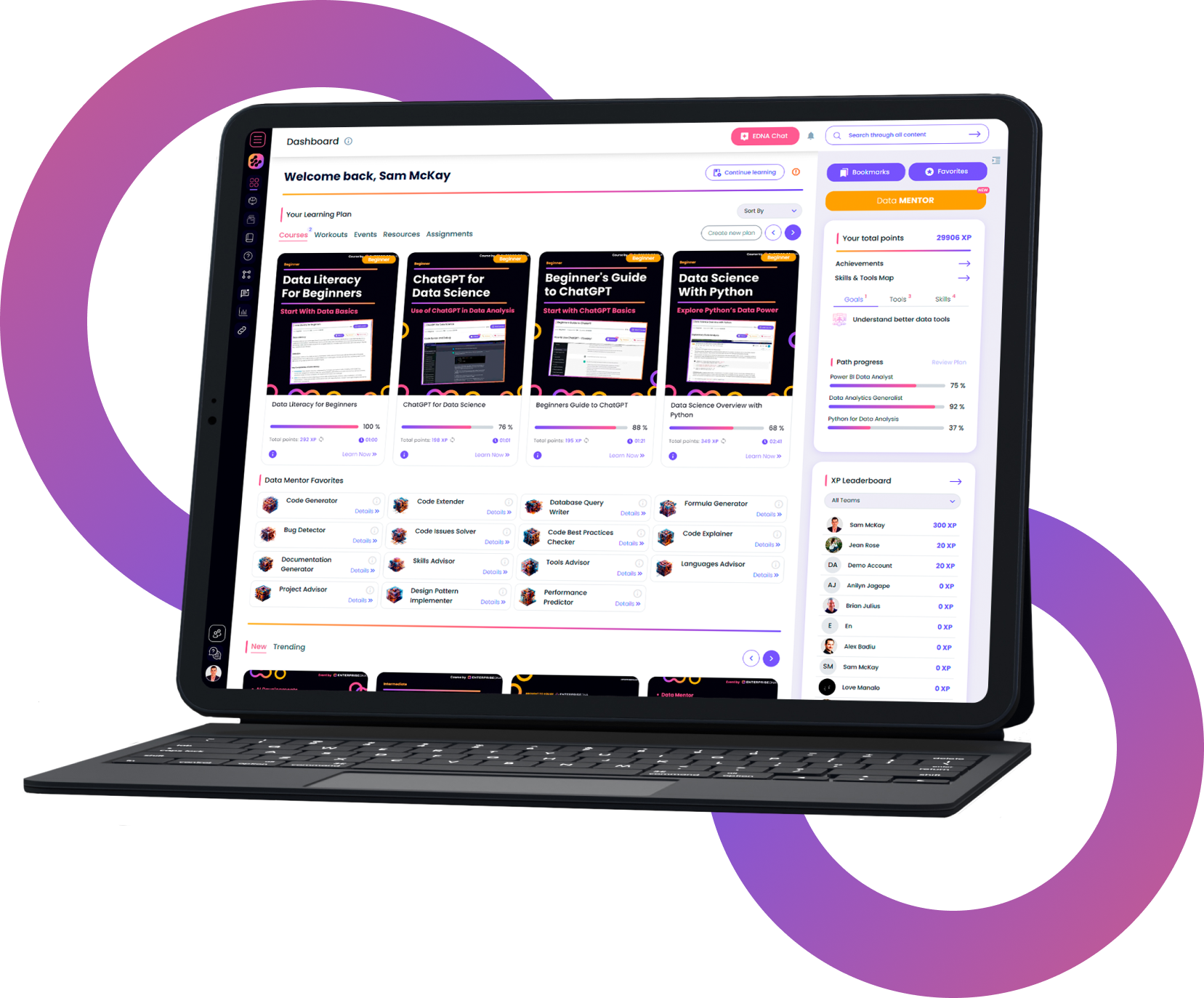An Introduction to Deneb: Declarative Visualization in Power BI
Create any custom visualization using the well-established Vega languages for interactive graphic
Trusted by 220,000+ people worldwide.
An outline of this training course
Deneb is a new certified custom visual available in Power BI that allows the use of the Vega-Lite JSON-based language to describe a visual in full code. Vega-Lite is a declarative language, not an imperative one, in that it describes what a visual should do rather that how it should do it.
Vega-Lite has been around for a while and is a well-established grammar for interactive graphics.
The Deneb custom visual allows visuals to be coded in Vega-Lite to use data from within Power BI files. Deneb further is fully integrated with Power BI in that it responds to the selections made in other Power BI visuals (for example, slicers) and adjusts the data displayed accordingly.
The course is composed three main sections as follows:
- Theory - general descriptions of some of the features of the Deneb visual and the Vega-Lite language
- Practice - specific characteristics of some common visual types in Vega-Lite, and
- Examples - a few illustrative showcases of start-to-finish Deneb visuals
The standard visuals in Power BI don't cover all analysis/insight situations, and Deneb gives the author the ability and flexibility to create just about any visualization using the well-established Vega languages for interactive graphics.
An Introduction to Deneb: Declarative Visualization in Power BI is an intermediate-level course created for those who want finer-grained control over the display of their visualizations than that provided by the standard visuals in Power BI; those who want to create visualizations not possible (at this time, at least) with the standard Power BI visuals; and those who have a preference for a full-code experience when creating and adjusting visualizations.
Details of what you will learn during this course
- Create - a Deneb visual in Power BI using a built-in or custom template
- Create - a Deneb visual in Power BI from scratch
- Link-leverage - the interactivity available in Vega-Lite to link multiple visuals in a single Deneb specification
- Compose - a visual consisting of many overlapping-or-concatenated simple visuals
- Integrate - a Deneb visual with the colour theme of a Power BI report
- Use - development aids (e.g., text editor, visual Studio code, etc.) to enhance the visual creation experience
What you get with the course
- Over 2 hours of intensive training videos
- Resource pack
What our
Students Say
Curriculum
Information
Introduction to Deneb
Course Summary
Course Feedback
Certification
Your
Instructor
Greg Philps
Enterprise DNA Expert
- Consulted on many IT projects using the Microsoft BI stack to the Canadian federal government since 2009, and used Power BI exclusively since 2020.
- Skilled at developing and implementing clear and simple data transformation logic, data cleansing routines, and data models, using DAX, Power Query, and paginated reports.
- Extensive experience as well with other Microsoft BI tools, including those for the design, development, and deployment of data warehouses (SSAS), ETL packages (SSIS), SQL queries (SSMS), and reports (SSRS).
- A recognized expert in the use of the Deneb custom visual within Power BI, and author of numerous Deneb\Vega-Lite-focused media (YouTube videos, templates, workouts, and the first Deneb course available worldwide)
Frequently Asked
Questions
What’s the difference between a free account and a paid plan?
Do I need to know anything about data science or data analytics to get started with Enterprise DNA?
How will I be charged?
Can I get an invoice for my company?
Are refunds available?
Will AI take over the world and make data skills worthless?
Recommended
Courses

Comprehensive React Native and Expo Development


Get full access to unparalleled
training & skill-building resources
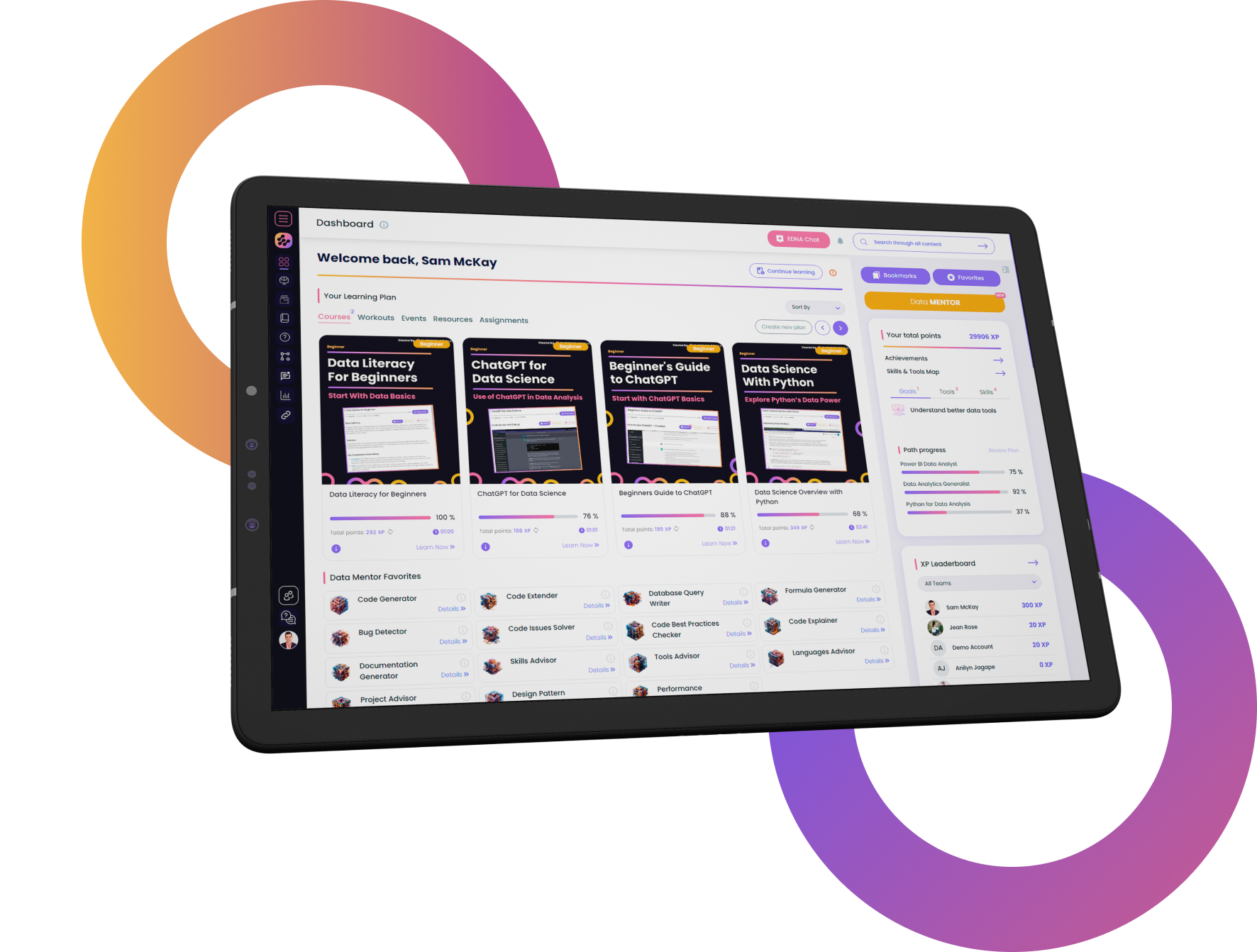
FOR INDIVIDUALS
Enterprise DNA
For Individuals
Empowering the most valuable data analysts to expand their analytical thinking and insight generation possibilities.
Learn MoreFOR BUSINESS
Enterprise DNA
For Business
Training, tools, and guidance to unify and upskill the data analysts in your workplace.
Learn More